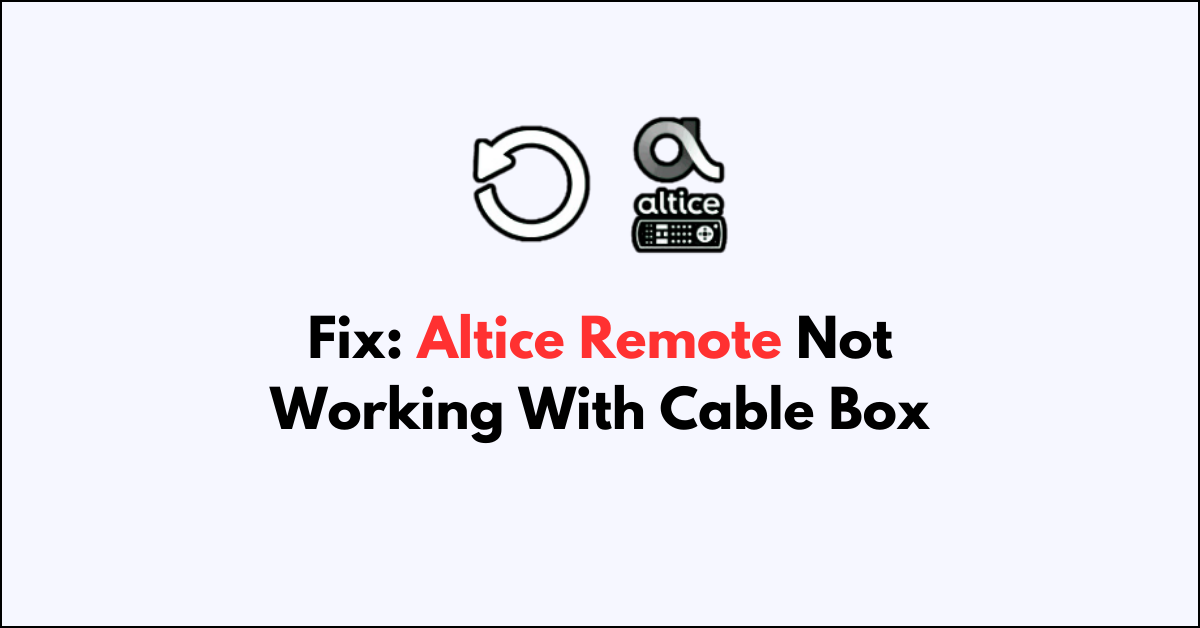Are you facing the frustration of your Altice remote not working with your cable box?
It can be incredibly inconvenient when you’re unable to control your cable box with the remote.
In this article, we will walk you through the steps to fix the issue.
How to Fix altice remote not working with cable box?
To resolve the issue of the Altice remote not working, you should try resetting the remote and then repairing it again.

Down below, we have discussed the solution in step-by-step detail.
1. Check the Batteries
Start with the basics by checking the batteries in your Altice remote.
Weak or dead batteries are often the culprit behind a non-responsive remote.
Replace them with fresh ones to ensure your remote has the power it needs to communicate with your cable box.
2. Reset the Altice Remote
Resetting your Altice remote can resolve issues by clearing any errors in the remote’s internal memory.
This process can often restore functionality by rebooting the remote’s system, similar to restarting a computer to fix minor software issues.
steps to Reset the Altice Remote:
- Press and hold the ‘7‘ and ‘9‘ buttons on your Altice remote simultaneously.
- Hold these buttons for at least 5 seconds.
- Release the buttons and then press the power button.
- After the reset, try using the remote with your cable box again.
3. Pair the Remote Again
If resetting doesn’t work, you may need to re-pair the remote with the cable box.
Follow the instructions provided by your service provider or the manual that came with your remote.
For Altice One remote, pairing often involves holding the pairing button at the back of the box or using a specific combination of buttons on the remote.
steps to re-pair your Altice remote with the cable box:
- Press the Home button on your Altice One remote.
- Scroll over to Settings.
- Scroll down and select Remote.
- Choose the option to Pair Altice One Remote.
- Before clicking on “Pair Remote,” hold down the 7 and 9 buttons simultaneously for about 10 seconds to put the remote into pairing mode.
- After holding the buttons, click on “Pair Remote Control.”
- Place the remote close to the Altice One receiver to establish a connection.
- If the pairing process is unsuccessful and the remote becomes unresponsive, hold the 7 and 9 buttons again for at least 5 seconds.
- Press the X or Home button to exit the pairing screen if needed.
4. Check for Remote Signal Interference
Ensure there are no obstructions between the remote and the cable box.
Sometimes, objects placed in front of the box can block the signal from the remote.
Additionally, electronic devices or large metal objects near the cable box could cause interference, so removing these potential sources of disruption may improve the remote’s performance.
5. Reset the Cable Box
If the remote still isn’t responding, try resetting the cable box itself, as it could be the source of the problem.
This action can often re-establish communication between the cable box and the remote, much like rebooting a computer to resolve connectivity issues.
Here are the concise steps to reset your cable box:
- Locate the reset button on your cable box, if available.
- Press and hold the reset button for about 10 seconds until the box restarts.
- If there’s no reset button, unplug the cable box from the power outlet.
- Wait approximately 30 seconds to 1 minute.
- Plug the cable box back into the power outlet.
- Wait for the cable box to fully restart and try using the remote again.
6. Contact Altice Support
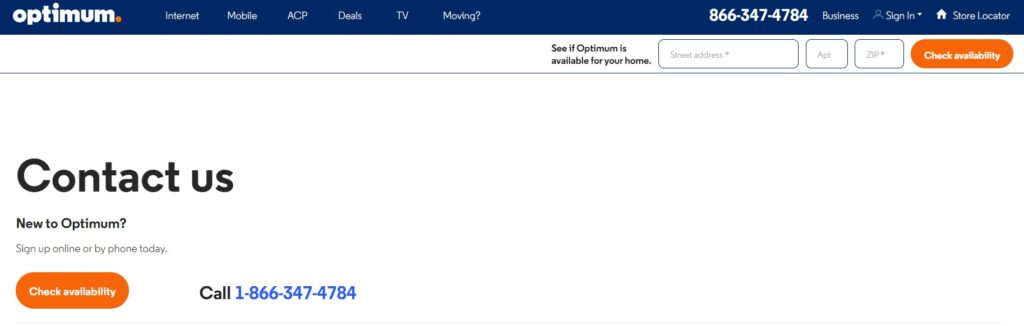
If all else fails and your Altice remote is still not working with the cable box, it’s time to seek professional assistance.
Reach out to Altice customer support for guidance, as they can provide specialized troubleshooting steps or determine if a replacement is necessary.
They are equipped to handle a wide range of technical issues and can help get your remote back in working order.