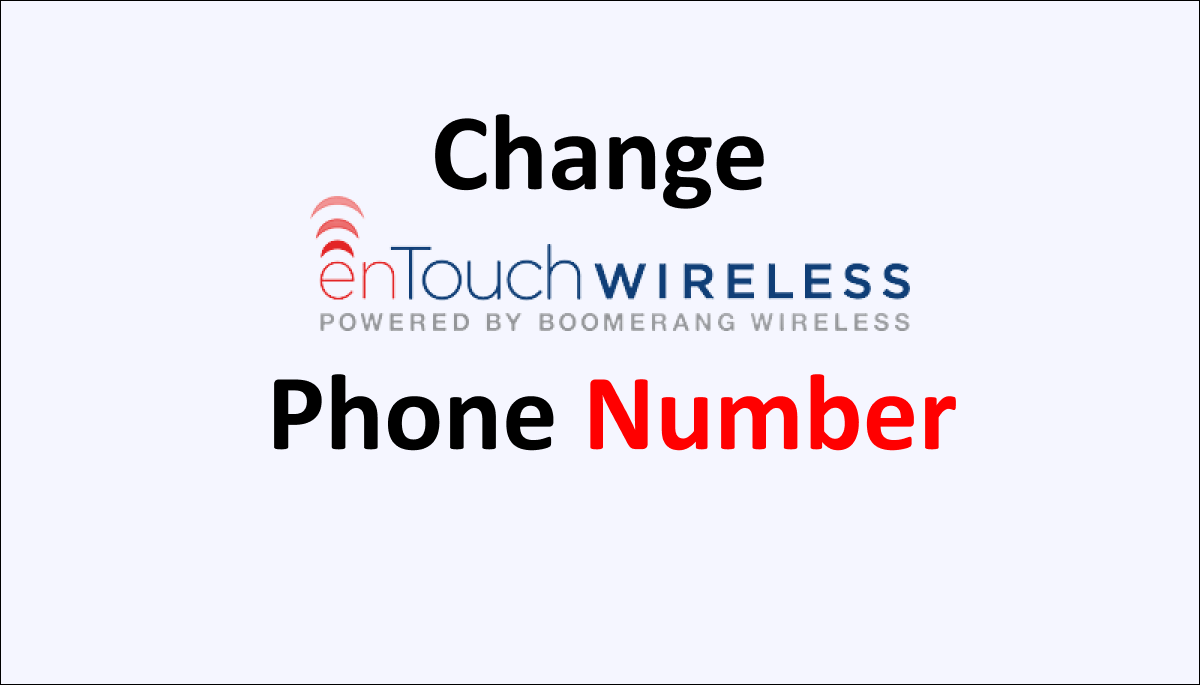Entouch Wireless, a provider of Lifeline assistance, offers free or low-cost cell phone service to eligible individuals. At times, changing your Entouch Wireless phone number may have become necessary.
Whether you need to update your contact information or for personal reasons, changing your phone number with Entouch Wireless is straightforward.
You can easily change your phone number by contacting their customer support team, verifying your identity, and following a few simple steps.
This article will guide you through changing your Entouch Wireless phone number, ensuring a seamless transition to your new number.

How To Change Entouch Wireless Phone Number
To change your Entouch Wireless phone number, follow these steps: contact customer support, verify your identity, request a number change, select a new number, complete the process, and update your contacts. Seek assistance if needed.
Here are the direct steps to change your Entouch Wireless phone number:
- Contact Entouch Wireless Customer Support: Contact Entouch Wireless customer support through their phone number, i.e., 866 488 8719, or visit their official website for contact information.
- Verify Your Identity: Be prepared to provide your account information, such as your phone’s serial or account number, to verify your identity.
- Request a Phone Number Change: Inform the customer support representative that you want to change your Entouch Wireless phone number.
- Select a New Phone Number: Choose a new one from the representative’s options. Specify any preferences, such as a particular area code, if applicable.
- Complete the Process: Follow the instructions provided by the customer support representative to finalize the phone number change and activate the new number on your device.
- Update Your Contacts: Inform your contacts about your new phone number to avoid miscommunication or inconvenience.
Remember, if you encounter any difficulties during the process or have further questions, don’t hesitate to seek assistance from Entouch Wireless customer support.