Facebook Marketplace is a platform for buying and selling items with people in your local community.
It allows you to browse and post listings for a wide range of products, including clothing, furniture, cars, and more.
To access the Marketplace, you can click on the Marketplace icon in the left menu of your Facebook homepage. You might be wondering whether you are eligible for shipping on Facebook.
In this article, we will be discussing in detail the eligibility for shipping on Facebook Marketplace.

How To Be Eligible For Shipping On Facebook Marketplace?
To be eligible for shipping on Facebook Marketplace, you need to follow these steps to ensure you meet the platform’s requirements.
1. Create a Facebook Account and Build a Positive History
If you’re new to Facebook, start by creating an account and engaging positively within the community.
A history of positive interactions, such as buying, selling, and following community guidelines, can help establish your credibility.
2. Set Up Your Marketplace Account for Shipping
For sellers to offer shipping, Facebook requires that you set up your account for online checkout and shipping.
This includes adding your PayPal or bank account for secure payment processing. Make sure your account information is accurate and up-to-date.
- Access Marketplace from your Feed by clicking on Marketplace.
- Click on Create new listing, then select Item for sale.
- Fill in the details of your item.
- Choose Next, followed by Set up shipping. If the option is not available, you may not currently qualify for shipping.
3. Understand the Eligible Categories for Shipping
Not all items can be shipped through Facebook Marketplace. Familiarize yourself with the categories that are eligible for shipping.
Generally, most physical goods that can be legally sold and shipped via standard carriers are acceptable.
- Price: Your item’s price should be within a range of $5 to $500.
- Condition: Items can be new or used, but you must specify their condition accurately.
Categories of items you can sell with shipping include:
- Baby and kids
- Bags and luggage
- Books, movies, and music (Note: Digital sales are not permitted; only physical items can be sold)
- Clothing and shoes
4. Create a Marketplace Listing with Shipping
When creating a listing on Facebook Marketplace, you’ll need to select shipping as the delivery method.
Provide all the necessary details for the item, including clear photos, a thorough description, and a fair price.
For a step-by-step guide on listing an item with shipping, refer to the Facebook Help Center.
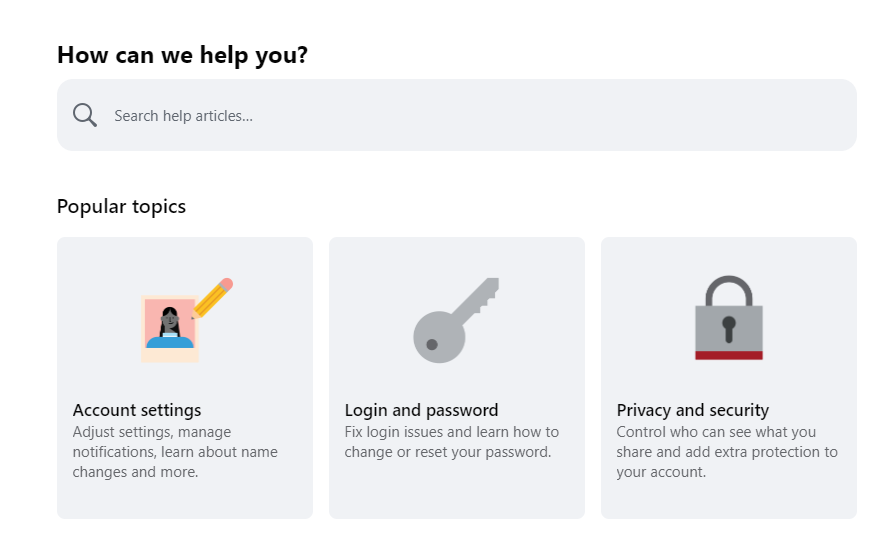
5. Verify Your Identity
Facebook may ask you to verify your identity to enable shipping options.
This typically involves providing a government-issued ID or confirming your phone number or email address.
6. Maintain a High Seller Rating
A good seller rating can influence your eligibility for shipping. Ensure that you’re providing excellent customer service, describing your items accurately, and shipping items promptly to maintain or improve your rating.
7. Use Facebook’s Shipping Labels
If you’re eligible for shipping, Facebook may provide you with the option to purchase and print shipping labels directly through the platform.
This can often be a more convenient and sometimes cheaper option, as Facebook may offer discounted rates.
8. Stay Active and Responsive
Maintain a high response rate by promptly replying to potential buyers. Active and responsive sellers are more likely to be favoured by the platform, which can contribute to your eligibility for shipping.
