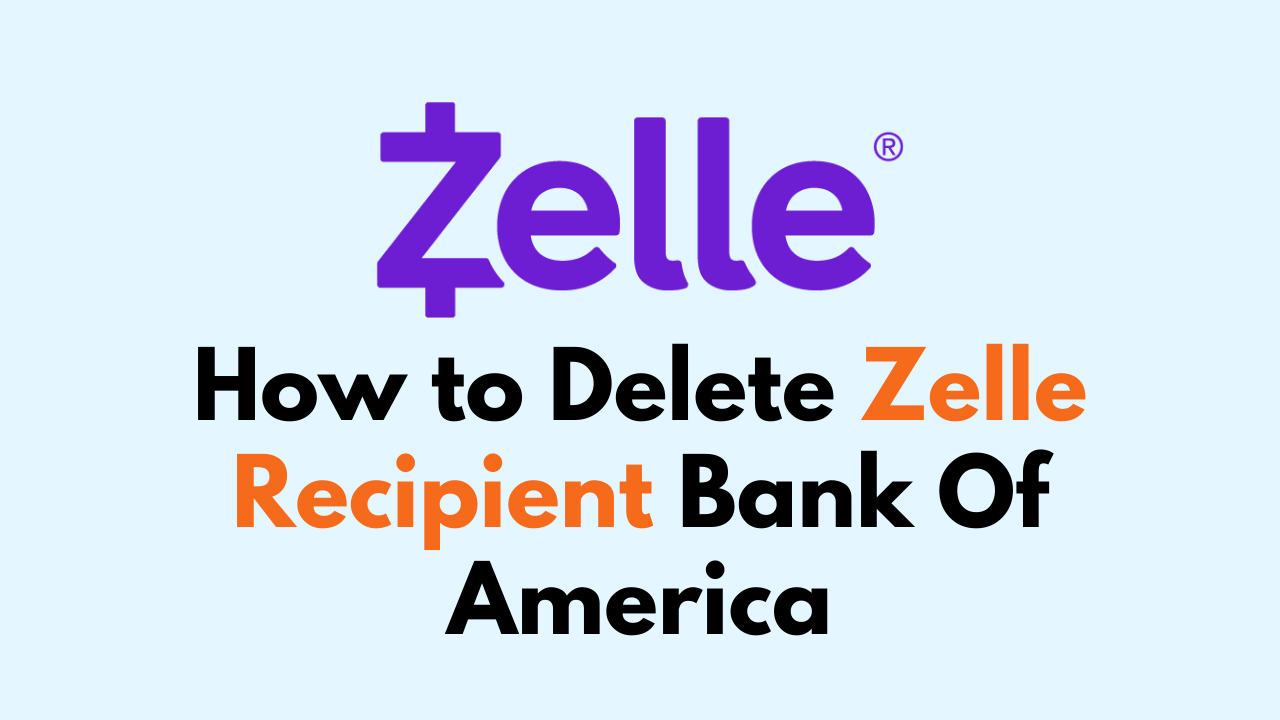Bank of America is one of the largest banks in the United States, and many of its customers use Zelle to send and receive money.
If you want to delete a user from your Zelle recipient list, it can be done through the Bank of America mobile app or online banking platform.
In this blog post, we’ll walk you through the steps to delete a Zelle recipient from your Bank of America account, ensuring that your payment information is accurate and secure.
How to Delete Zelle Recipient Bank of America
If you want to delete a Zelle recipient using Bank of America, you can do so easily.
Here is a Step-by-Step Guide to Help You:

- Log In to Your Bank of America Account: Open the Bank of America website or mobile app and log in using your username and password.
- Tap on the “Transfer ” or “Payment” Option: Once you are logged in, select the “Transfer Zelle” option from the drop-down menu.
- Go To “Recipients”: From the “Transfer Zelle” menu, select “Recipients”.
- Find The Recipient You Want to Delete: Browse through your recipient list and locate the recipient you want to delete.
- Edit Or Delete the Recipient: Once you have found the recipient, you can either edit their information or delete them entirely. To delete the recipient, select “Delete” and confirm your choice.
- Confirm Deletion: Click “Yes” to confirm the action. After you have confirmed the deletion, the recipient will no longer be on your list.
It is important to note that once you delete a recipient, you will no longer be able to send money to them using Zelle. You can always add them back to your list if you need to in the future.