Most people believe changing your Simple Mobile phone number requires buying a new SIM card. However, that’s not entirely true.
You can change your current Simple Mobile phone number without purchasing a new SIM card. In this guide, we’ll walk you through the step-by-step process of changing your phone number with Simple Mobile.
Before you reach out to Simple Mobile customer support to change your number, there are a few things you need to have in place. Simple Mobile will only approve your request if you are the primary account holder.
So, make sure you’re the one requesting the change, not someone else. Additionally, your Simple Mobile account must be active for the network to approve your request. If your account is suspended, you must contact support to reactivate it by paying pending bills and a reconnection fee.
It’s also important to note that changing your phone number will result in losing your voicemail messages. To avoid losing important information, listen to and save any important voicemail messages before proceeding with the number change.

Step-By-Step Process Of Changing Your Simple Mobile Phone Number
To change your Simple Mobile phone number, contact customer support, verify your account, and wait for the new number to be assigned and confirmed.
Below is a detailed explanation of the step-by-step process of changing your Simple Mobile phone number:
1. Contact Simple Mobile Customer Support
The first step is to get in touch with Simple Mobile customer support. You can reach them by calling 1-877-878-7908 or through the online chat option on their website.
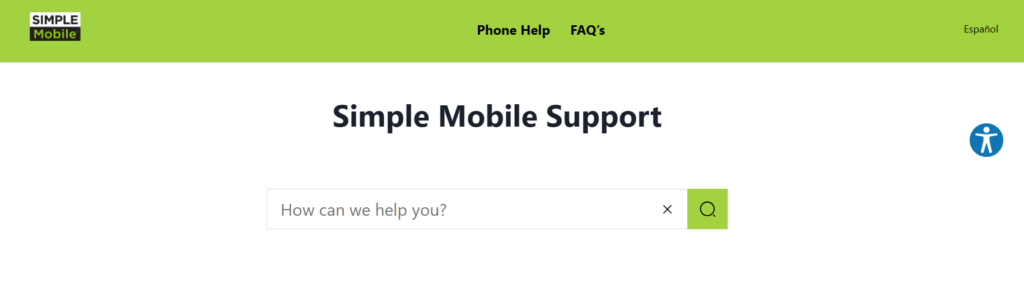
If you choose to call, using the Simple Mobile phone number you want to change is recommended.
If you opt for the online chat, select “I am a customer” and enter your phone’s IMEI. A support assistant will join the chat shortly to assist you.
2. Verify Your Account
Once you’ve contacted customer support, you must verify your account. This is done to ensure that the request to change the number comes from the primary account holder.
You may receive a verification code on your Simple Mobile phone number. Provide this code to the support person to verify your account.
3. Wait for the Number Change
After verifying your account, you’ll need to wait for the support person to process your request and assign a new number to your account.
Once the process is complete, you’ll receive a confirmation email or SMS indicating your new number is active.
Changing your phone number with Simple Mobile is free of charge as long as you are the primary account holder. The network will process your request at no cost. The entire process is relatively quick and seamless.
You’ll usually receive your new number within 30 minutes of contacting customer support. However, if you have yet to receive the confirmation message after an hour, it’s advisable to contact support again for further assistance.
Unfortunately, you won’t be able to choose your specific new phone number. Simple Mobile will assign a new number from their available database. However, you can choose your desired area code, and the network will assign you a number within that area code.
Once you’ve successfully changed your Simple Mobile number, remember to inform your family, friends, and other important contacts about the change.
Your old number will become inactive, so updating your contact information with your new phone number is crucial. Additionally, take the time to set up a new voicemail welcome message for your new number.
That’s it! You’ve now learned how to change your phone number with Simple Mobile.
Remember to follow the steps carefully and ensure that your account is active and you meet the requirements.
If you have further questions or need assistance, you can always contact Simple Mobile customer support for help.
