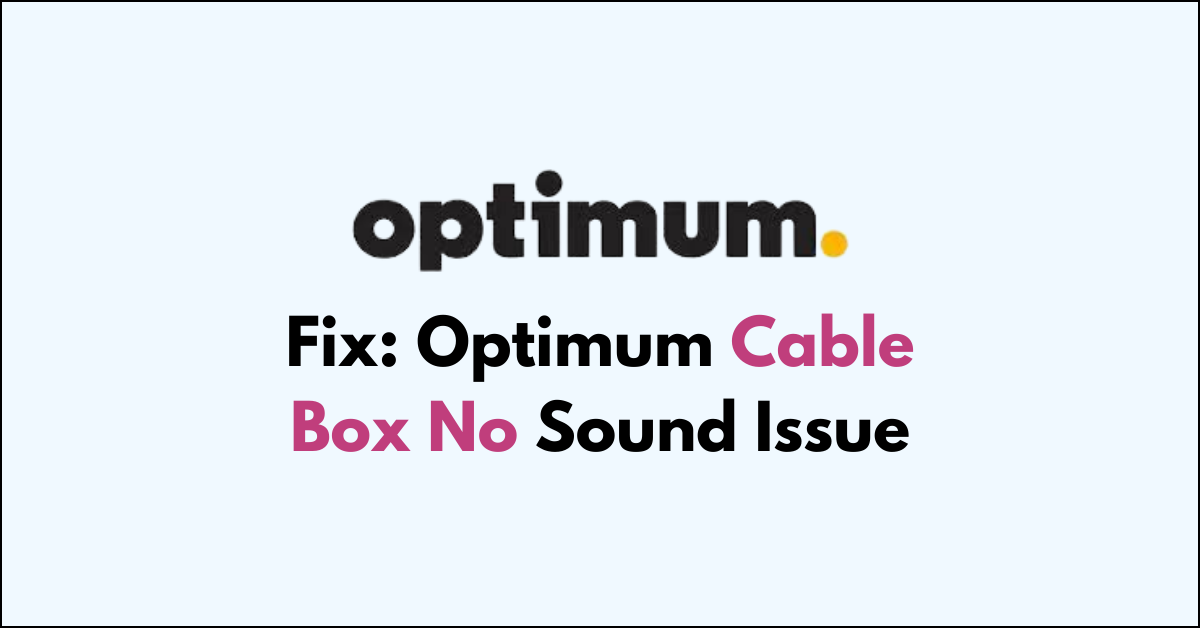Are you facing the frustrating problem of having no sound on your Optimum cable box?
It can be incredibly annoying when you’re trying to enjoy your favorite TV programs, only to be met with silence.
In this article, we will walk you through some simple and practical solutions to help you fix the Issue.
How to Fix optimum cable box no sound Issue?
To resolve the issue of no sound on the Optimum cable, you should check the volume settings and ensure the audio output connection is properly connected.

Down below, we have discussed the solution in step-by-step detail.
1. Check the Mute Function and Volume Levels
First and foremost, verify that your TV or audio system isn’t on mute. Adjust the volume levels on both your Optimum cable box and your TV or connected audio system to ensure they are not set too low.
It’s an easy step to overlook, but it’s also the most common reason for sudden loss of sound.
2. Reboot Your Devices
A simple yet effective fix is to reboot your Optimum cable box and TV. Power off both devices, unplug them from their electrical outlets, wait for about a minute, and then plug them back in and power them on.
This can clear up any temporary software issues that might be causing the sound to not work properly.
3. Check the Connections
Inspect all the cables connecting your Optimum cable box to your TV or home theater system to ensure they’re securely fastened and undamaged.
If you’re using an HDMI cable, try disconnecting and reconnecting it, or test another HDMI port on your TV. Loose or faulty cables are often culprits in sound issues.
4. Try a Different Audio Output
If you’re utilizing an external sound system, switch the audio output to your TV’s built-in speakers to test if the sound issue is with the external device.
You can typically do this through your TV’s audio settings menu.
This step can help isolate the problem, indicating whether the issue lies with the cable box or the external audio setup.
5. Reset the Cable Box
Performing a reset on your Optimum cable box can often resolve persistent sound issues.
This process forces the cable box to restart and can clear up any lingering software glitches that might be affecting the audio.
Here Are The Steps To Reset The Optimum Cable Box:
Option 1: Using The Remote Control
- Access Settings: Press the home or A button on your Optimum remote.
- Navigate to System Settings: Select “Settings,” then “System.”
- Reboot Your TV Service: Choose “TV” and select “REBOOT.”
- Observe the Restart: Watch for a “restarting” message or the box’s lights to indicate a reboot.
Option 2: Using The Cable Box Power Button
- Locate the Power Button: Find the button on your Optimum box.
- Initiate the Reset: Hold the power button for 10 seconds.
- Release the Power Button: Let go when “Video Restarting” shows up.
6. Contact Optimum Support
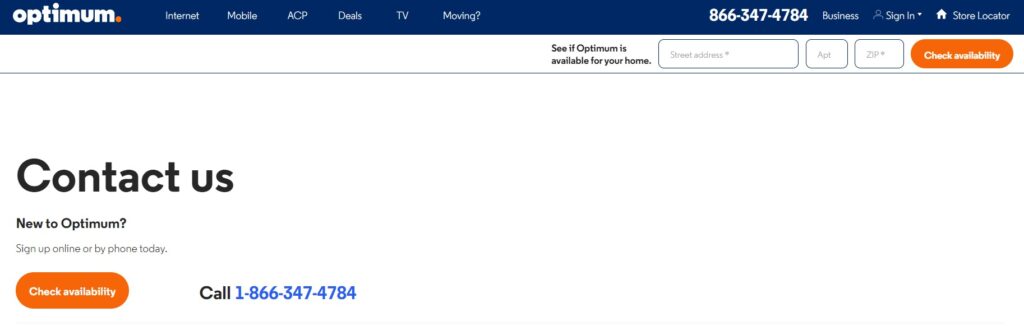
If none of the above steps work, you may need to contact Optimum customer support for further assistance.
There could be a problem with your cable box that requires professional attention or replacement.