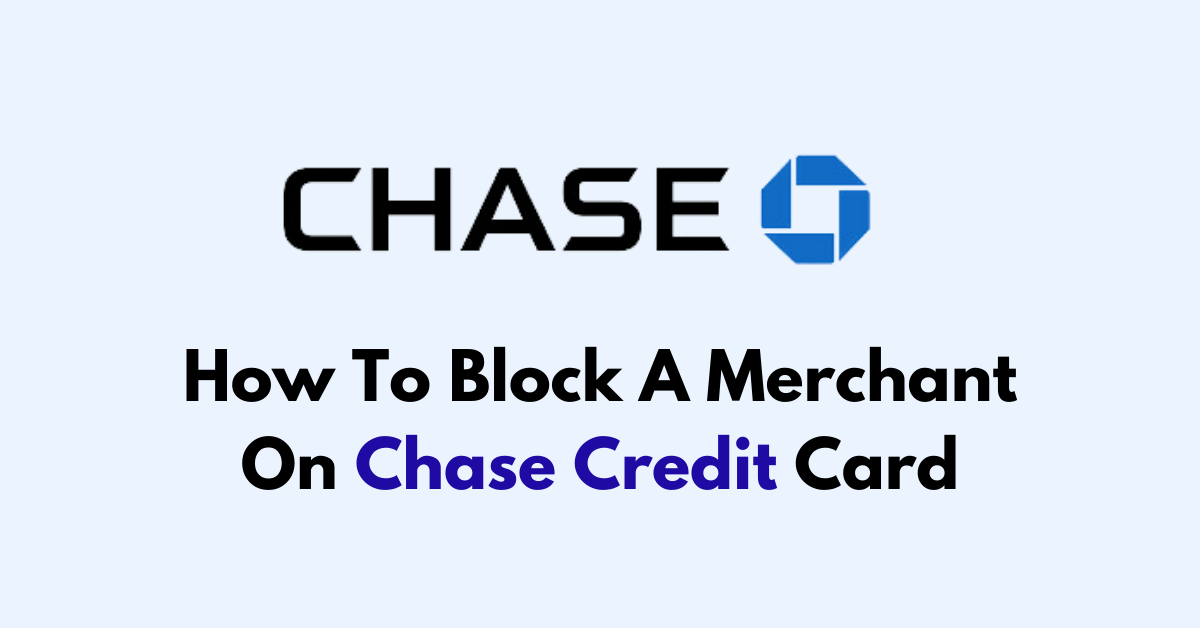As a Chase credit card holder, you may find yourself in a situation where you need to block a specific merchant from charging your card.
This could be due to unauthorized charges, a subscription you wish to cancel, or any other reason that necessitates stopping future transactions from a particular business.
In this article, we will discuss in detail how to take control of your transactions and block a merchant on your Chase credit card.

What is Merchant Blocking in Credit Card?
Merchant blocking is a service provided by credit card issuers that allows cardholders to prevent certain merchants from processing charges on their accounts.
It’s important to note that while you can dispute and block individual transactions, completely blocking a merchant may not always be possible depending on the credit card issuer’s policies and systems.
Steps to Take Before Blocking a Merchant on Your Chase Credit Card?
Below are the steps you need to take before blocking a merchant on your credit card.
Step 1: Review Your Statements
Before taking any action, review your recent statements to confirm the charges from the merchant you wish to block.
This will help you provide specific details to Chase when you contact them.
Step 2: Attempt to Resolve with the Merchant
Before contacting Chase, it’s often recommended to try resolving the issue directly with the merchant.
This could involve cancelling a subscription or service you no longer want or addressing unauthorized charges.
Step 3: Dispute Any Unauthorized Charges
If there are unauthorized charges on your account, you can dispute them through Chase’s dispute process.
This can be done online, over the phone, or by mail. Provide all necessary details about the transactions you’re disputing.
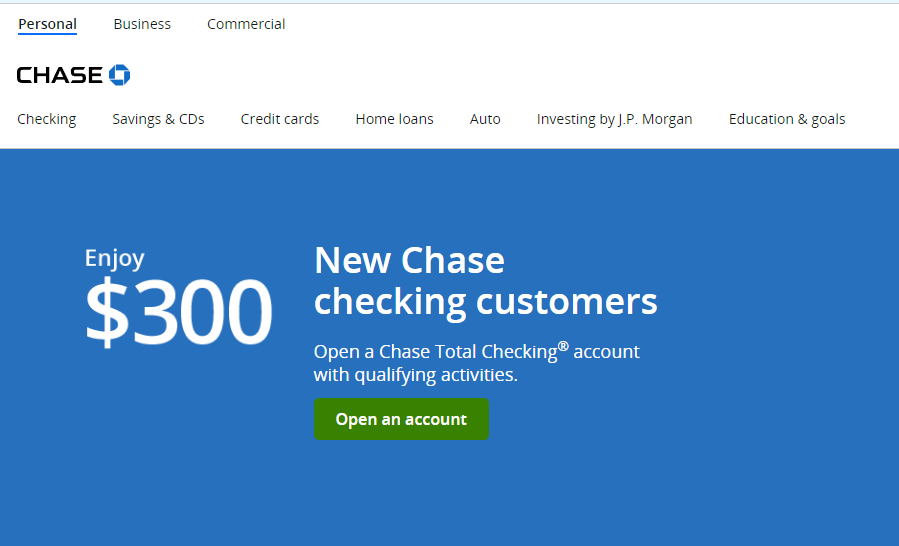
- Sign in to Chase Online: Access your account by signing in at chase.com.
- Locate the Transaction: Navigate to the “Recent Activity” section and find the transaction you want to dispute. If you have multiple credit cards with Chase, make sure you’re viewing the correct card account.
- Report the Problem: Click on the transaction to view more details, and look for an option to report a problem or dispute the transaction.
- Fill Out the Dispute Form: Provide all the requested information on the dispute form. This may include the reason for the dispute, the date of the transaction, the amount, and any additional details that support your claim.
- Submit Documentation: If you have any supporting documentation, such as receipts, emails, or proof of return, submit them as part of your dispute. This information can be crucial in resolving the dispute in your favour.
- Review and Submit: Review all the information you’ve provided to ensure it’s accurate, then submit your dispute.
- Confirmation: After submitting your dispute, you should receive a confirmation from Chase. They may also provide a reference number or case ID that you can use to track the status of your dispute.
How To Block A Merchant On Chase Credit Card?
To restrict a merchant from charging your Chase credit card, follow these steps below:
- Access your Chase online account by logging in with your credentials.
- Look for the “Account Management” section within your account dashboard.
- Find and select the option that allows you to “Manage Blocked Merchants” or a similarly titled feature.
- Enter the name of the merchant you wish to block into the designated field.
- Confirm the action to ensure that the selected merchant is blocked and can no longer process transactions on your account.
How to Cancel Chase Credit Card Transaction?
- Wait for Transaction to Post: It’s important to note that you cannot cancel a transaction while it is still pending. You must wait for the transaction to post to your account, which typically takes a few days.
- Review the Transaction: Once the transaction has been posted, review the details to ensure that it is indeed a charge that you want to cancel or dispute.
- Contact the Merchant: If the charge is one that you have made but wish to cancel (for example, a duplicate charge or a change of mind on a purchase), contact the merchant directly as soon as possible. Merchants often can reverse charges if contacted promptly.
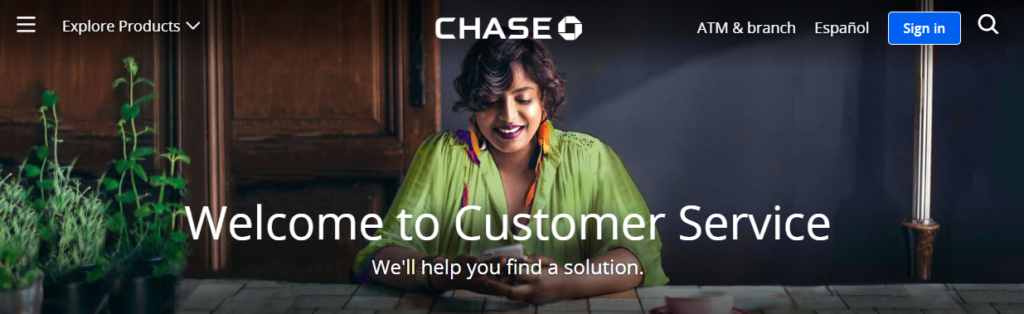
- Dispute the Transaction with Chase: If you are unable to resolve the issue with the merchant, or if the charge is unauthorized, you can dispute the transaction with Chase. This can be done by logging into your Chase account online, navigating to the transaction in question, and following the prompts to dispute it. Alternatively, you can call Chase customer service using the number on the back of your credit card for assistance.