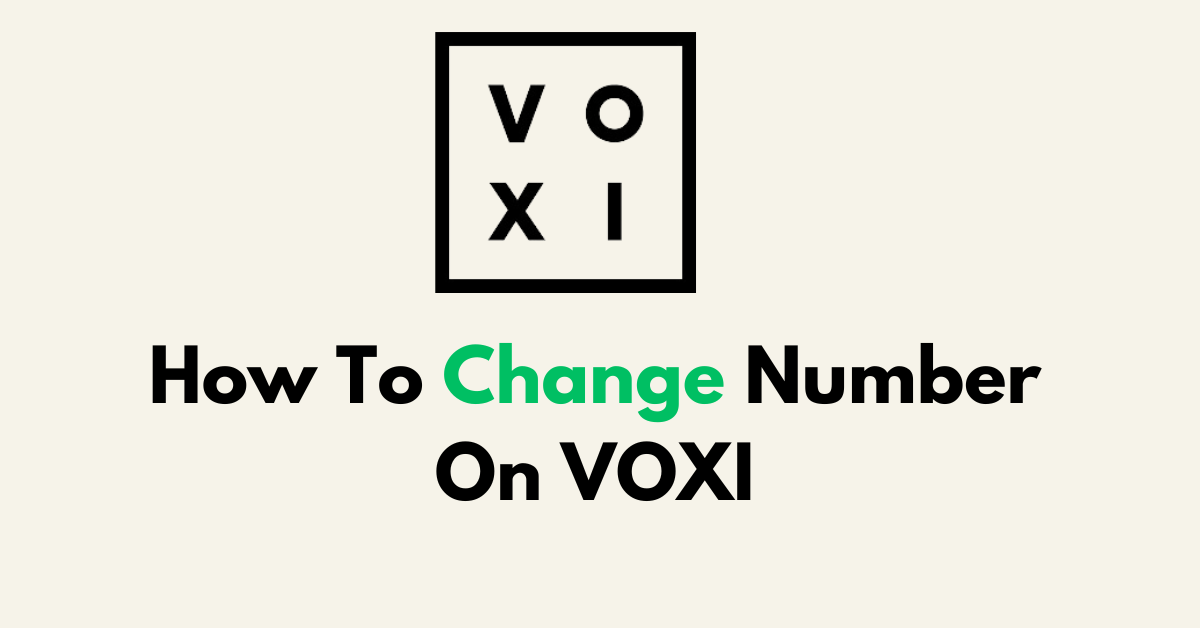Changing your mobile number can be a necessary step for various reasons, from avoiding spam to maintaining privacy.
If you’re a VOXI customer looking to update your number, the process is designed to be straightforward and user-friendly.
VOXI provides a seamless transition to a new number, ensuring that you can continue to enjoy their services with minimal disruption.
In this guide, we’ll walk you through the necessary steps to change your VOXI number.
How To Change Number On VOXI
If you go the order a new sim route don’t forget to cancel your existing plan before you throw the old sim away. Here’s a general guide on how to change your number:
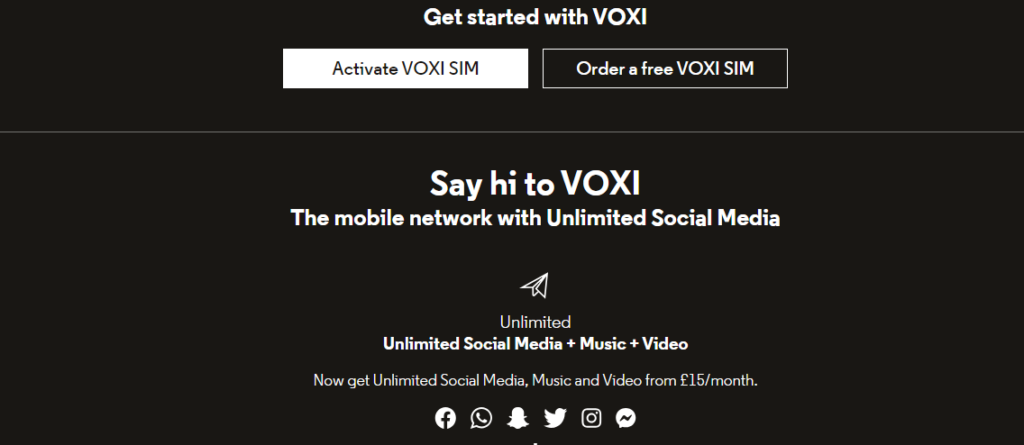
1. Log into Your VOXI Account:
- Visit the VOXI website and log in to your account using your current VOXI mobile number and password.
2. Navigate to Account Settings:
- Once logged in, go to the “Account settings or Profile section” of your dashboard.
3. Request a Number Change:
- Look for an option marked ‘Change my number’ or similar.
4. Choose Your New Number
- If available, VOXI may allow you to choose your new number from a list of available numbers. Select the one you prefer.
5. Confirm the Change:
- Once you’ve selected a new number, confirm your choice. There may be a confirmation step via SMS or email to ensure the security of your account.
6. Check for Any Fees:
- Be aware of any potential fees associated with changing your number. VOXI will inform you of any charges before you confirm the change.
7. Wait for the Process to Complete:
- After confirmation, VOXI will process your number change. This may take some time, and VOXI will inform you of the expected time frame.
8. Activate Your New Number:
- You may need to activate your new number once the change is processed. This could involve inserting a new SIM card sent by VOXI or simply restarting your phone.
9. Update Your Details:
- Remember to update your phone number in any services, apps, or accounts where your old number was used for verification or communication purposes.