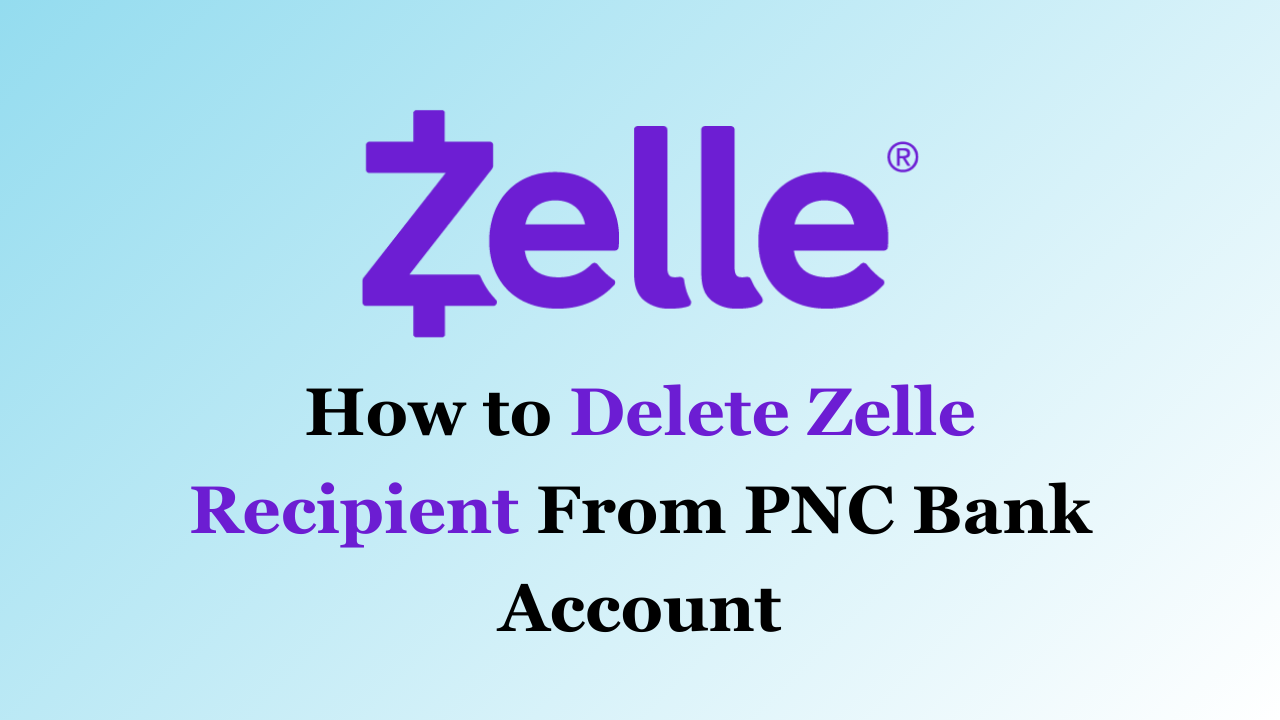Zelle has become a popular payment platform for its convenience and ease of use. However, if you have used Zelle through PNC Bank and need to delete a recipient, it may not be immediately clear how to do so.
In this blog post, we will guide you through the steps to delete a Zelle recipient from your PNC Bank account.
We will cover the process of accessing the Zelle section of your PNC Bank account, selecting the recipient you wish to delete, and following the prompts to confirm the deletion.
How to Delete Zelle Recipient From PNC Bank Account
Follow the steps below to delete a Zelle recipient in PNC Bank:
- Log in to your PNC Bank account through the website or mobile app.
- Click on the “Payments” tab at the top of the page.
- Select “Zelle” from the drop-down menu.
- Click on the recipient that you want to delete.
- Click on the “Delete Recipient” button located below the recipient’s name and contact information.
- Confirm that you want to delete the recipient by clicking “Yes” or “Confirm.”
It’s important to note that deleting a Zelle recipient in PNC Bank does not cancel any pending transactions or requests that you have sent to that recipient.
If you have any pending transactions or requests with the recipient, you will need to cancel them before deleting the recipient.
To Cancel a Pending Transaction Or Request, Follow These Steps:
- Log in to your PNC Bank account and navigate to the Zelle section.
- Locate the transaction or request that you want to cancel.
- Click on the transaction or request to select it.
- Click on the “Cancel” button to cancel the transaction or request.
- Confirm the cancellation by clicking “Yes” on the confirmation screen.
Once you have cancelled any pending transactions or requests, you can then proceed with deleting the recipient by following the steps outlined above.
In summary, deleting a Zelle recipient in PNC Bank is a straightforward process that can be done in a few easy steps.