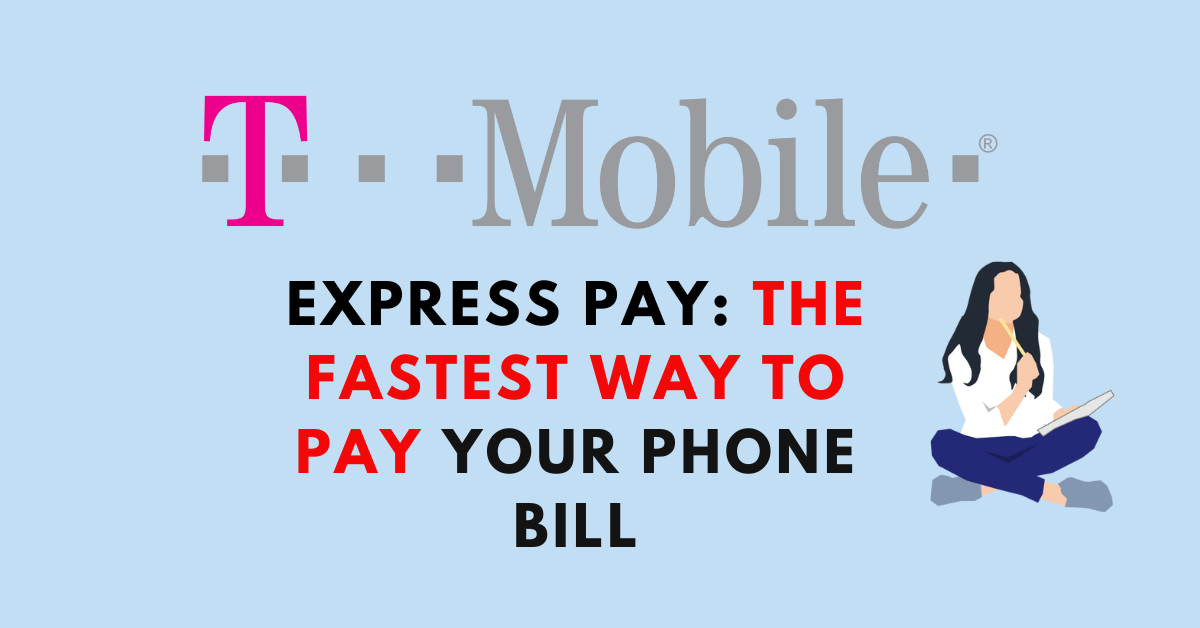T-Mobile’s Express Pay is a convenient and easy way to pay your T-Mobile bill online. With Express Pay, you can quickly pay your bill without having to log in to your account or set up automatic payments.
This service is available to both personal and business accounts, making it a versatile option for all T-Mobile customers. In this blog post, we will explore T-Mobile’s Express Pay service in detail, including how it works, what it covers, and how to use it.
Whether you’re a T-Mobile customer looking for a fast and easy way to pay your bill, or you’re considering switching to T-Mobile, this guide will provide you with everything you need to know about Express Pay.
An Overview of T-Mobile Express Pay
If you’re looking for a quick and easy way to pay your T-Mobile bill, Express Pay is a great option. With this feature, you can make a one-time payment without logging in to your account. Simply enter the phone number associated with your T-Mobile account, and you’ll be able to pay your bill in just a few clicks.
Express Pay is perfect for those who don’t have a T-Mobile account or who don’t want to log in every time they need to make a payment. It’s also a great option for those who need to make a payment quickly and don’t want to go through the usual login process.
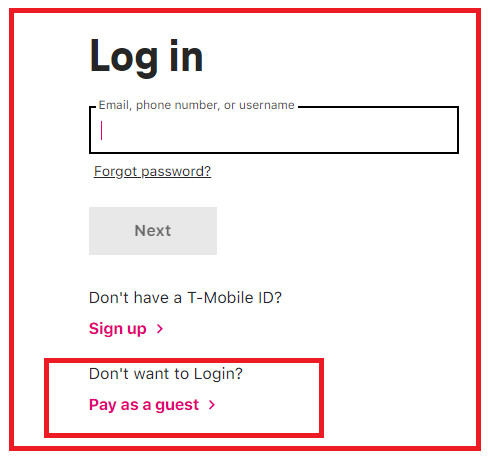
To use Express Pay, simply go to the T-Mobile website and click on the “Pay as a guest” button. From there, you’ll be asked to enter the phone number associated with your T-Mobile account. Once you’ve done that, you’ll be taken to a page where you can enter your payment information.
You can use a credit card, debit card, or even your checking account to make a payment. Once you’ve entered your payment information, simply click the “Submit” button, and your payment will be processed. It’s that easy!
What are the Benefits of T-Mobile Express Pay?
If you’re a T-Mobile customer, you’re probably familiar with the hassle of paying your monthly bill. Fortunately, T-Mobile’s Express Pay feature makes it easy to quickly pay your bill without logging in to your account. Here are some of the benefits of using T-Mobile Express Pay:

1. Quick and Easy One-Time Bill Payment
With T-Mobile Express Pay, you can quickly and easily make a one-time bill payment without logging in to your account. Just enter your phone number and payment information, and you’re good to go. This is especially useful for customers who don’t have an account with T-Mobile or who don’t want to go through the hassle of logging in.
2. No Need to Remember Your Login Information
If you’re someone who has trouble remembering your login information, T-Mobile Express Pay is the perfect solution. You don’t need to remember your username or password – all you need is your phone number and payment information. This makes it easy for you to quickly pay your bill without the hassle of logging in.
3. Secure and Safe Payment Process Using Express Pay in T-Mobile
T-Mobile Express Pay is a secure and safe payment process. Your payment information is encrypted and protected, so you don’t have to worry about your information being compromised. Plus, T-Mobile uses industry-standard security measures to protect your information, so you can feel confident that your payment is safe and secure.
4. Express Pay Offers Multiple Payment Options
T-Mobile Express Pay offers multiple payment options, so you can choose the one that works best for you. You can pay with a credit card, debit card, or electronic check. Plus, you can choose to make a one-time payment or set up automatic payments, so you never have to worry about missing a payment again.
Overall, T-Mobile Express Pay is a convenient and easy way to quickly pay your bill without the hassle of logging in to your account. With its secure and safe payment process, multiple payment options, and easy-to-use interface, it’s no wonder why so many T-Mobile customers choose to use Express Pay.
How to Use T-Mobile Express Pay?
T-Mobile Express Pay is a simple and convenient way to pay your T-Mobile bill without logging into your account. This feature is available to all T-Mobile customers, and it can be accessed through the T-Mobile website or the T-Mobile app. In this section, we will walk you through the process of setting up and using T-Mobile Express Pay.
1. Steps to Set Up Express Pay in T-Mobile
To use T-Mobile Express Pay, you must first set it up on your account. Here are the steps to follow:
- Go to the T-Mobile website or open the T-Mobile app on your device.
- Click on the “Billing” tab.
- Select “Make a Payment” and then choose “Express Pay.”
- Enter your payment information, including your credit card or bank account details.
- Click “Save” to complete the setup process.
Once you have set up T-Mobile Express Pay, you can make payments quickly and easily without having to log in to your account every time.
2. Steps to Make Payments Through T-Mobile Express Pay
To make a payment using T-Mobile Express Pay, follow these steps:
- Go to the T-Mobile website or open the T-Mobile app on your device.
- Click on the “Billing” tab.
- Select “Make a Payment” and then choose “Express Pay.”
- Enter the amount you wish to pay and click “Continue.”
- Verify your payment information and click “Submit” to complete the payment process.
T-Mobile Express Pay allows you to make payments instantly, and the payment will be applied to your account immediately.
Troubleshooting Steps For T-Mobile Express Pay
If you are experiencing issues with T-Mobile Express Pay, there are a few troubleshooting steps you can take to resolve them. Here are some common issues and their solutions:
1. Payment Issues in T-Mobile Express Pay
If you are having trouble making a payment using T-Mobile Express Pay, try the following:
- Check that your payment information is correct: Make sure that the credit or debit card information you entered is accurate and up-to-date. Double-check that all the information matches what is on your card.
- Check your payment limits: Some banks have daily or monthly limits on how much you can spend using your card. Check with your bank to see if you have reached your limit.
- Try a different payment method: If your card is not working, try using a different card or payment method. T-Mobile Express Pay accepts payments from credit and debit cards, as well as bank accounts and PayPal.
2. Account Access Problems in T-Mobile Express Pay
If you are having trouble accessing your T-Mobile account using Express Pay, try the following:
- Reset your password: If you have forgotten your password, you can reset it by clicking the “Forgot Password” link on the login page. Follow the prompts to create a new password.
- Check your login information: Double-check that you are using the correct login information, including your username and password. Make sure that your caps lock key is not on and that you are using the correct email address.
- Clear your browser cache: Sometimes, clearing your browser’s cache and cookies can help resolve login issues. Go to your browser’s settings, clear your cache and cookies, and then try logging in again.

By following these troubleshooting steps, you should be able to resolve most issues with T-Mobile Express Pay. If you continue to experience issues, contact T-Mobile customer support for further assistance.