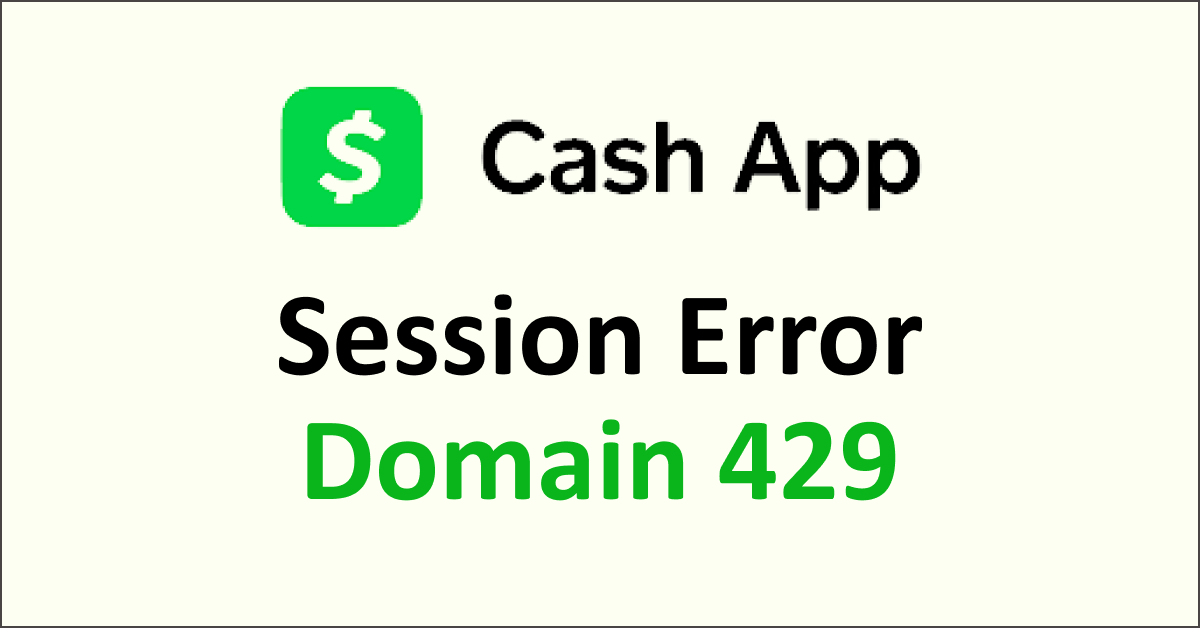Are you having difficulty trying to use the Cash App on your device to send money to your close ones?
Maybe every time you are trying to complete a session you are seeing the error message, “Session Error Domain 429”.
This error occurs when you are unable to complete a session in your Cash App or try to use other features on the app.
This can be extremely frustrating but there is no need to worry anymore as we are here to help you!
Many users have reported seeing this “Session Error Domain 429” when they have tried to transfer money through the Cash App or have tried to log into the app.
Cash App is a hugely popular app in the UK and USA that people can use to transfer money through their phones. Due to its ease of use, many people have started using it.
This error can not only make you feel frustrated but can also ruin your day.
In this extensive guide, we will be going over the reasons why you might be seeing the Cash App “Session Error Domain 429” and how you can fix it easily.

What Does “Session Error Domain 429” on the Cash App?
Session Error Domain 429 means that Cash App is undergoing some kind of server outage or is experiencing a temporary overload in its server. It can also mean that it has experienced too many requests from your account and thus has temporarily stopped responding.
The error can also occur if there is any technical issue in the system of the Cash app or if the server is undergoing any scheduled maintenance.
There can also be other reasons why you might be seeing the Session Error Domain 429 when you are trying to open Cash App, such as a poor internet connection or any bug in the app itself.
However, a domain error generally occurs when the server is unable to handle the request due to high traffic or any outages.
In the section below we have discussed the fixes that you can try to fix this issue of Domain error in Cash App.
How to Fix “Session Error Domain 429” on Cash App?
To fix the Session Error Domain 429 in Cash App you can wait for some time and retry, check your internet connection, check the server status of Cash App, clear the cache of Cash App and restart the app on your device after doing a force stop.
Below we have discussed the fixes in greater detail for your convenience.
1. Wait and Retry
The first fix that you can try is to wait for some time and then retry to send money through the Cash app. Session Error Domain 429 generally means that there were too many requests due to which the Cash App server has temporarily stopped.
You can easily solve it by retrying again after some time has passed. While using Cash App you should not press buttons together or repeatedly while trying to send money as that can cause Session Error Domain 429.
2. Check the Network Connection
The next thing that you need to do is to check the internet connection.
Cash App needs a stable internet connection to work properly on your device so if you are unable to provide it then it not work and show the Session Error Domain 429.
Make sure that your Wi-Fi or phone data is turned on. Also, check and make sure that your Airplane mode is turned off. If you are in a Wi-Fi connection then change it to a data connection or simply turn it off and on again.
If there is a connection issue in your Wifi then you can try to do a router reset.
- Simply switch off the router and unplug it from all the devices and power supply.
- Wait for 3 minutes and then plug it in again.
- Now wait for the signal to come back and connect to the internet through it.
Check whether you are able to solve the connection issue. If you still get the issue then contact the local service provider to get the issue checked.
3. Check Cash App Server Status
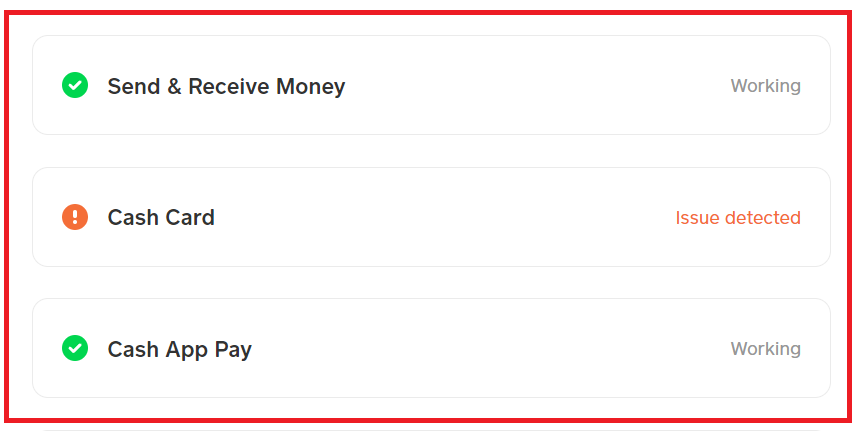
The next thing you should do is check the Cash App server status. If the server is down due to a malfunction or scheduled maintenance, you won’t be able to access the platform.
If the app itself is having a server issue such as an outage or going through scheduled maintenance then that might be one of the reasons why you are seeing Session Error Domain 429 on Cash App.
When the server is down apps like Cash start to malfunction as it is an online-based platform. You can wait for some time and let the technical team fix the issue and then you can try to open it when you see that the server is functional again.
4. Restart Cash App
The next fix that you can try is to restart the Cash App after doing a Force Stop. On your device, go to Settings >> Apps >> Cash App >> Force Stop to stop Cash App immediately.
The next step is to restart the Cash App on your phone and check to see if the app is fixed.
5. Clear Cash App Cache
If your Cash app is malfunctioning and showing Session Error Domain 429 then there might be too many cache files in your Device.
The best solution you can try in that case is to clear the cache for the Cash app. You will need to do this since the cache folders contain junk and corrupted data, which could cause the Cash app to stop working.
Clear Cache for Android
- Go to Settings on your device.
- Open Apps.
- Select Manage Apps.
- Navigate to Cash App and tap on it.
- Tap on Clear Data or Clear Cache.
Clear Cache for iPhone
- Go to iPhone settings.
- Go to General.
- Find Cash App and click on that.
- Tap on the Offload App button.
- Again Reinstall the Cash app.
6. Uninstall and Reinstall Cash App
As an alternative fix, you can also uninstall the Cash App from your phone and reinstall it again after some time.
If there is any bug due to which Cash App is having issues in your phone then uninstalling it and reinstalling after doing a restart of your device might be able to fix the issue.
To uninstall Cash App you will have to long press the app and then select the option Uninstall/Remove from the menu. After this go to App Store or Play Store and install Cash App again.
7. Contact the Cash App Support Team
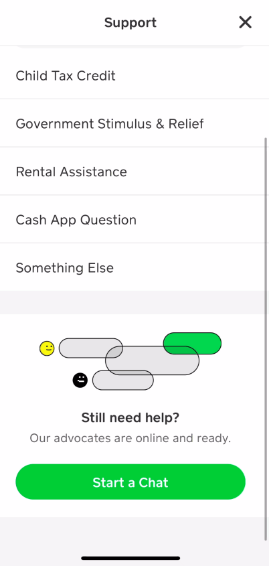
After you have tried the above fixes you should be able to fix the Session Error Domain 429 in Cash App.
However, if you are still seeing this error then please contact the support Team of Cash App and let them fix this for you.
You can also do this from the Cash App itself by going to your Profile picture and then choosing Support from there. Choose an option and then tap on Start a Chat. Send a message detailing your issue to the support and they will reach out to you as soon as possible.