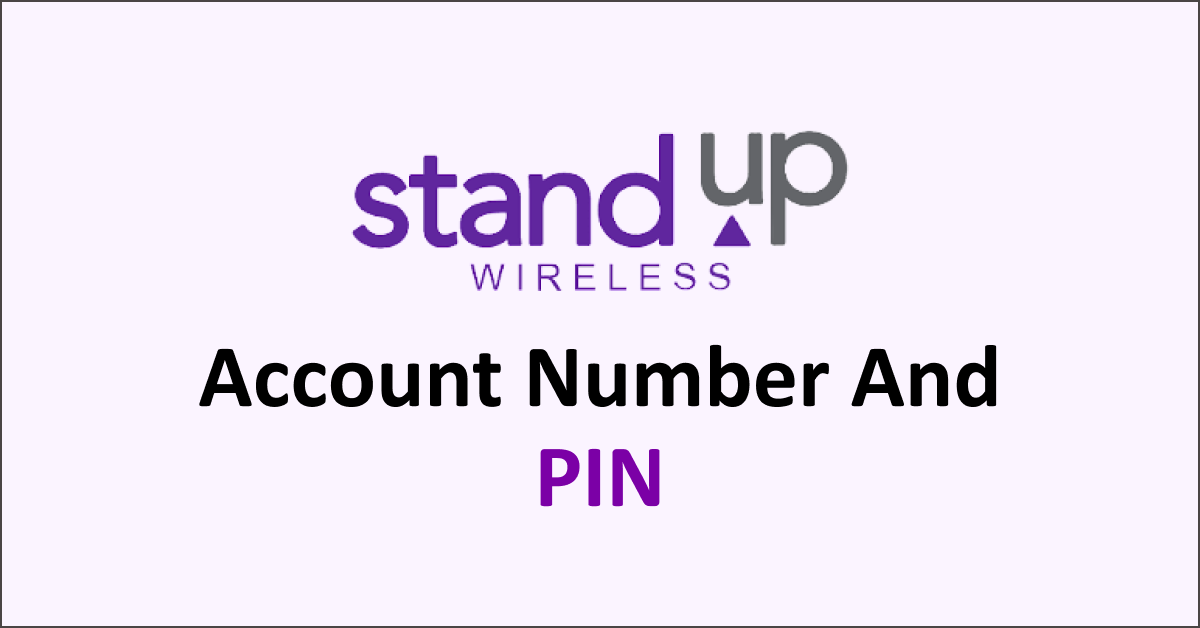Managing your Standup Wireless account efficiently requires familiarity with essential details such as your account number and PIN.
These vital pieces of information help protect your account’s security and allow you to access and manage various services effectively.
In this article, we will delve into the significance of Standup Wireless account numbers and PINs, their role in account management, and provide the necessary guidance to locate or retrieve them.
Understanding and safeguarding these details is crucial for a seamless Standup Wireless experience.

What is Standup Wireless Account Number
The StandUp Wireless account number is a unique identifier assigned to each customer’s account.
It identifies and manages individual customer accounts within the StandUp Wireless service.
The account number is typically required when performing account-related activities such as contacting customer support, making changes to your plan, or accessing certain features and services.
It is essential to keep your StandUp Wireless account number safe and accessible, as it may be needed for verification purposes and to ensure smooth communication with the service provider.
Follow the steps to find your StandUp Wireless account number:
- Visit https://standupwireless.com/welcome/.
- Click on “My Account” and log in.
- Navigate to the account settings or profile section.
- Look for your account number displayed in that section.
- Note down your account number for future reference.
- If you need help, contact StandUp Wireless customer support at +1 (800) 544-4441.
Standup Wireless Account Number PIN
Standup Wireless PIN refers to the Personal Identification Number associated with a Standup Wireless account. A PIN is a 4-digit numeric code that serves as a security measure to protect the account from unauthorized access.
The Standup Wireless PIN is typically created during the account setup process. It is a password or key to access and manage various account features and services. The PIN is unique to each account holder and is meant to be kept confidential.
The Standup Wireless PIN Is Used For Various Purposes, Including:
1. Account Verification
When contacting Standup Wireless customer support, the PIN may be required to verify your identity as the account holder. This helps ensure that sensitive account information is only disclosed to the authorized individual.
2. Account Management
The PIN is used to access and manage your Standup Wireless account online or through the customer portal. It may be required when changing your account settings, updating personal information, or adding/removing services.
3. Service Activation
Sometimes, the PIN may be necessary to activate or deactivate specific services or features associated with your Standup Wireless account. This helps protect against unauthorized changes or usage.
4. Account Security
The PIN adds an extra layer of security to your Standup Wireless account. It helps prevent unauthorized individuals from accessing your account, making changes, or using services without your knowledge or consent.
It’s essential to keep your Standup Wireless PIN confidential and not share it with anyone. If you suspect that your PIN has been compromised or forgotten, it is advisable to contact Standup Wireless customer support immediately to reset or retrieve your PIN.
How to find Standup Wireless PIN?
To find your Standup Wireless PIN, check the welcome email or documentation. Contact customer support, verify your identity, answer security questions, and follow their instructions to reset your PIN if needed.
Below are the detailed steps on how to find your Standup Wireless PIN:
1. Check the Welcome Email or Documentation
When you initially signed up for Standup Wireless, you should have received a welcome email or documentation that contains essential account information, including your PIN.
Search your email inbox or any physical documents you received from Standup Wireless to locate this information. Look for any information related to your PIN or security code.
2. Contact Standup Wireless Customer Support
If you are still looking for your PIN in your documentation, the best action is to contact Standup Wireless customer support.
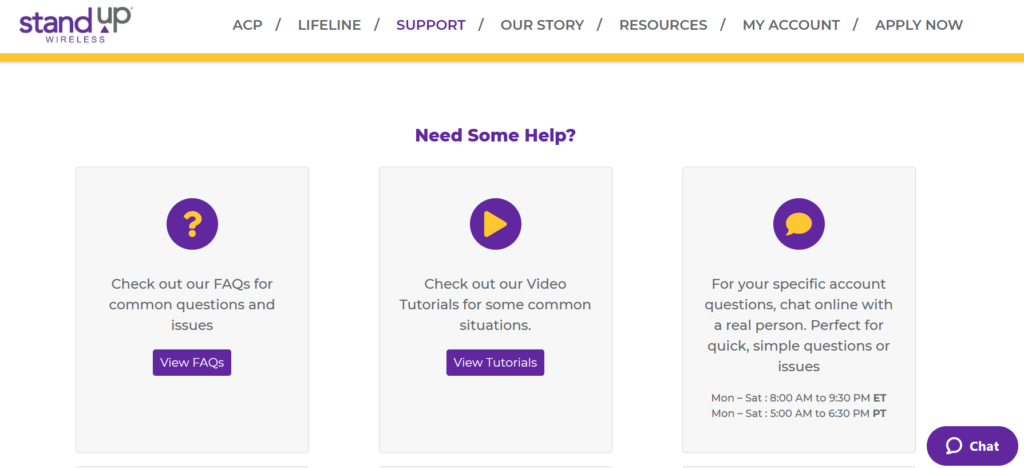
They will be able to assist you in retrieving your PIN. You can contact them via phone, email, or online chat. Visit the Standup Wireless website or check your documentation for the contact information.
3. Verify Your Identity
When contacting customer support, be prepared to provide personal information to verify your identity. This may include your full name, address, date of birth, and the last four digits of your Social Security number.
Standup Wireless takes privacy and security seriously, so they will require this information to ensure they provide the PIN to the authorized account holder.
4. Answer Security Questions
Standup Wireless may have set up security questions during the account setup process.
Customer support may ask you to provide answers to these questions to verify your identity further.
Make sure you remember the answers you provided during the account registration process.
5. Resetting Your PIN
Standup Wireless customer support will guide you through the process if you need to remember and reset your PIN.
They may provide options to reset your PIN online or assist you over the phone. Follow their instructions carefully to set a new PIN for your account.