Are you also wondering how to delete your Janitor AI account?
Janitor AI is an online chatbot platform powered by artificial intelligence which allows users to engage in chats with fictional characters in the form of chatbots, unlocking a plethora of unique experiences that were never possible before.
The website saw an incredible increase in its user base after going viral on the popular social media platform TikTok.
Now, there are more users than ever on the platform thanks to this increased popularity and interest.
However, some users who wish to delete their accounts for various reasons are facing difficulties while trying to find a way to do so.
It is an understandably frustrating ordeal when you are not sure how the process works.
But you can now put an end to your worries!
We are here with a detailed guide to show you how to delete your Janitor AI account.

How to Log In to Your Janitor AI Account?
To delete your Janitor AI account, you will first need to log in to your account on the website.
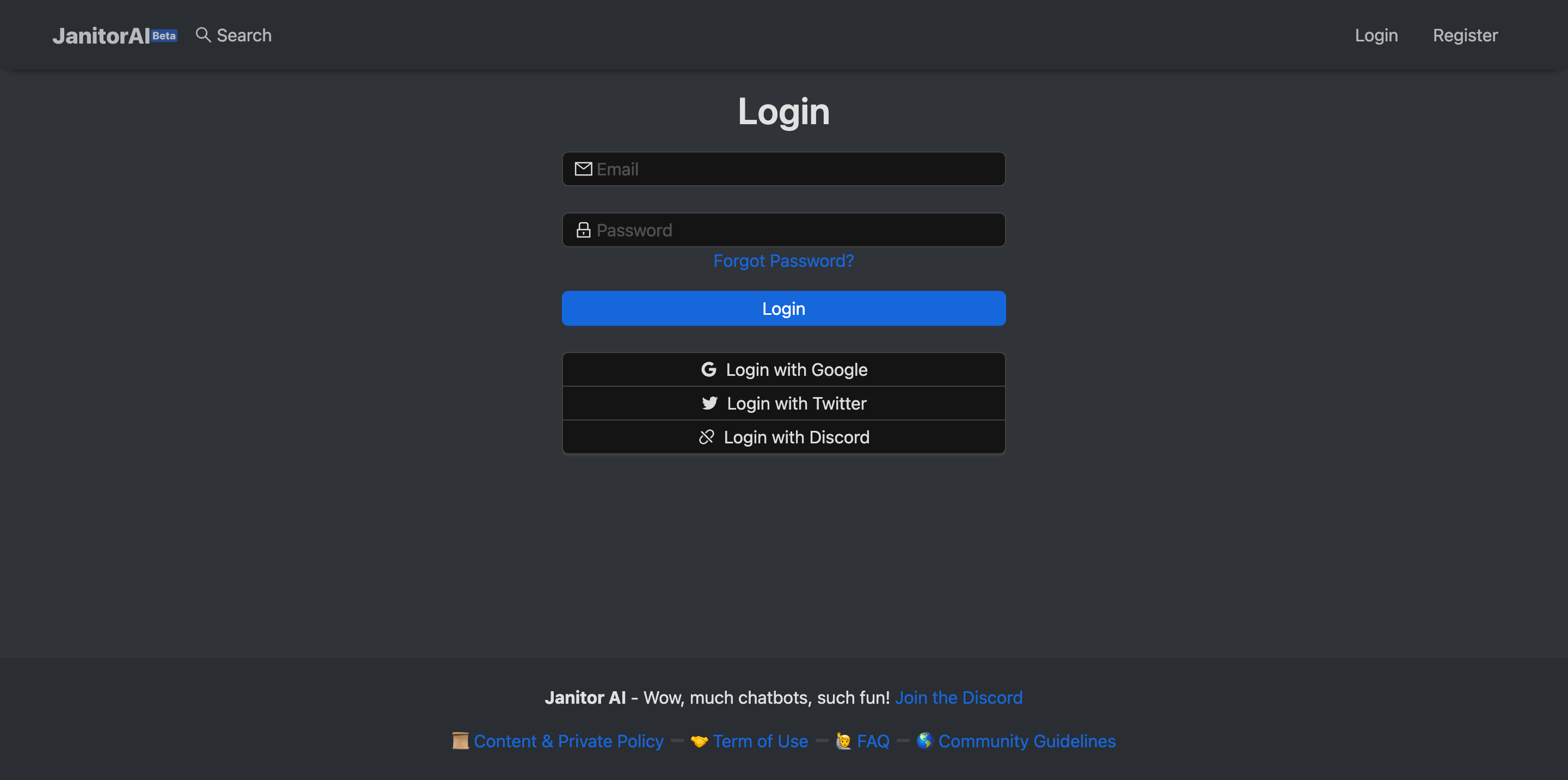
To do so, follow the steps as given below:
- Go to janitorai.com.
- Click on the Login button in the upper right corner of the page.
- If you are unable to find the Login option, click on any Character, and then click on Chat with [character name]. This action will display a prompt that says Login to start chat! Simply click on the Login hyperlink.
- This will take you to the Login page.
- Enter your login credentials. You can either log in via your email and password, or via your Google, Twitter, or Discord accounts.
- If using your email and password, click on Login.
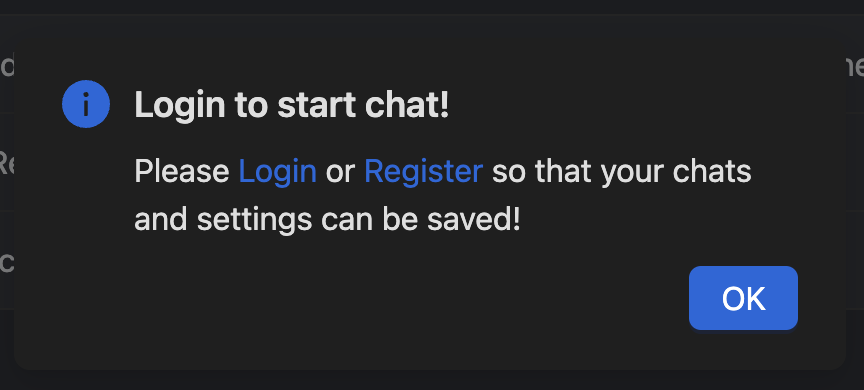
This will log you in to your Janitor AI account and redirect you to the website’s Home page.
How to Delete Your Janitor AI Account?
Once you have successfully logged into your account, you will be able to proceed with deleting your account.
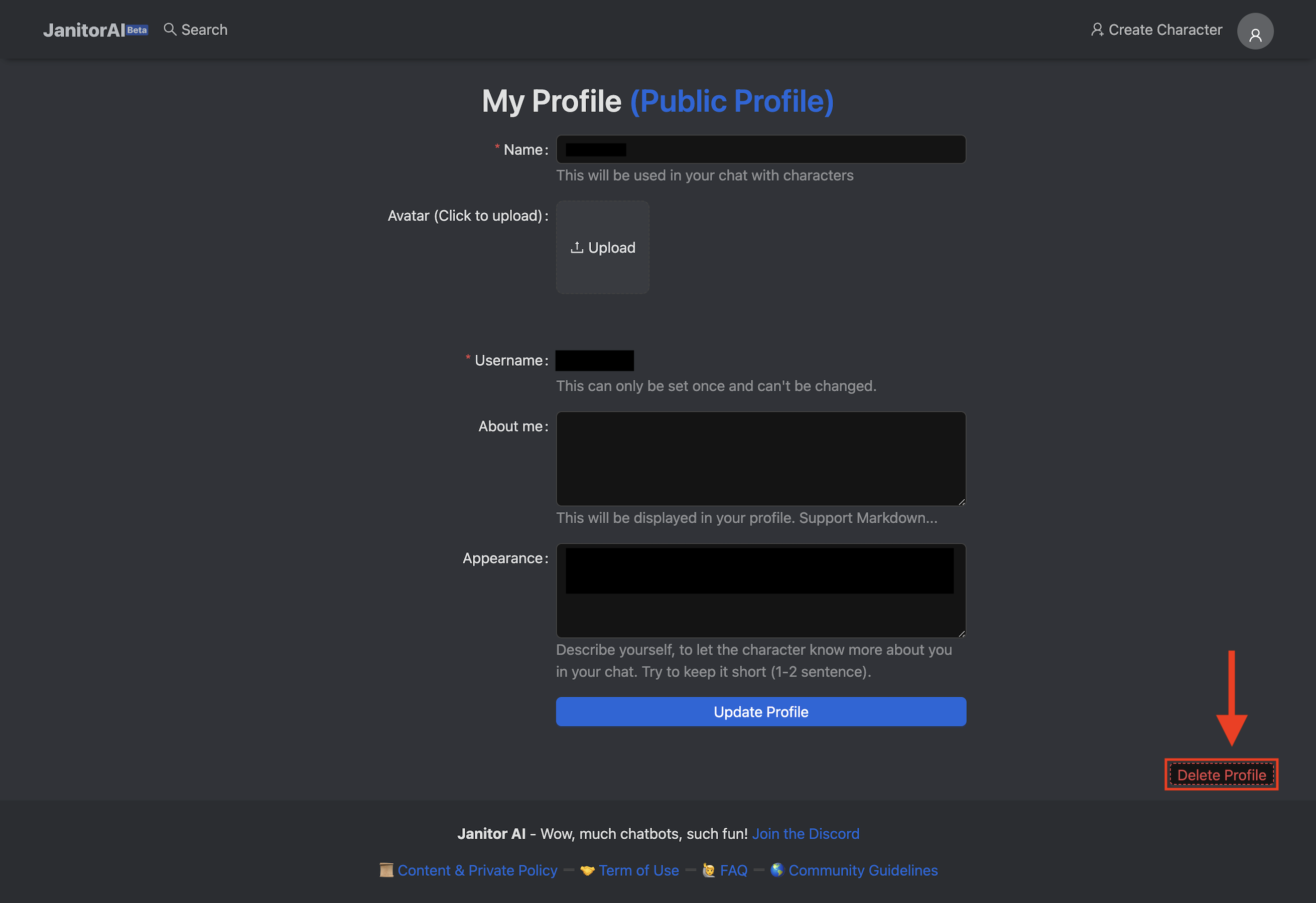
Follow the steps as given to delete your account:
- Go to the Janitor AI Home page.
- Click on your Profile icon in the top right corner of the page.
- This will open the Menu.
- Click on the Profile option.
- This will take you to the My Profile page.
- Scroll down to the bottom.
- Click on Delete Profile.
- This will display a prompt on the screen saying Are you sure you want to delete your profile?
- To proceed, click on the OK button.
- Wait for it to process your request.
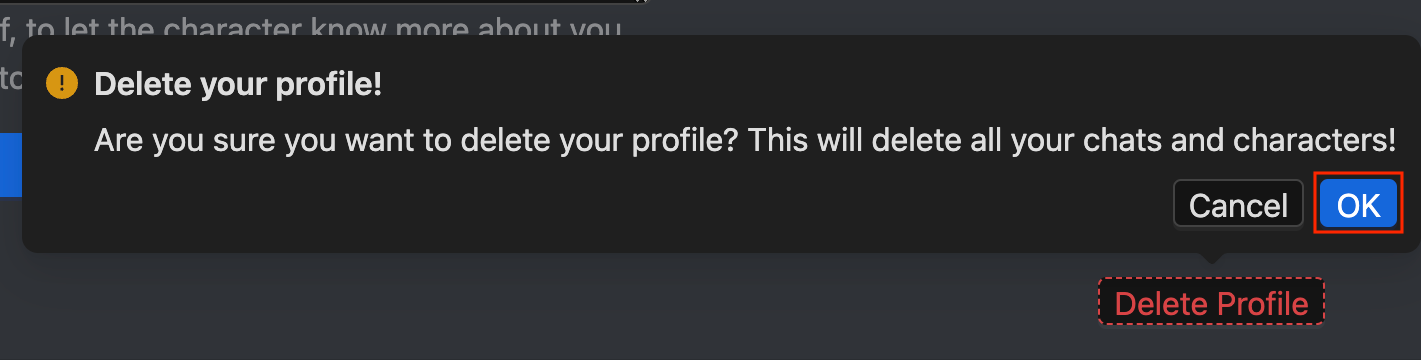
Once your profile is deleted, you will be taken to the Janitor AI Home page and will see a confirmation prompt saying Account successfully deleted!
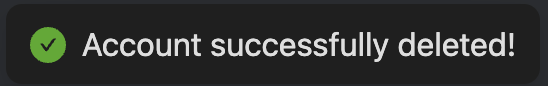
This means that your account has been permanently removed from Janitor AI.
Please note that deleting your account means that all your chat and character history associated with that account will be deleted.
If you wish to chat with characters again, you will have to start from scratch and create a new account, as well as use a new API key to make Janitor AI work.
How to Reach Out to Janitor AI Support?
If you are unable to delete your account using the previous method, you can reach out to Janitor AI for technical support.
You can do this by reaching out to their Twitter account or joining their Discord server.
In their Discord server, Janitor AI has a tech-support channel, where you can send a message regarding your situation.
Once the team has been made aware, they may reach out to you to get more information and provide assistance accordingly.