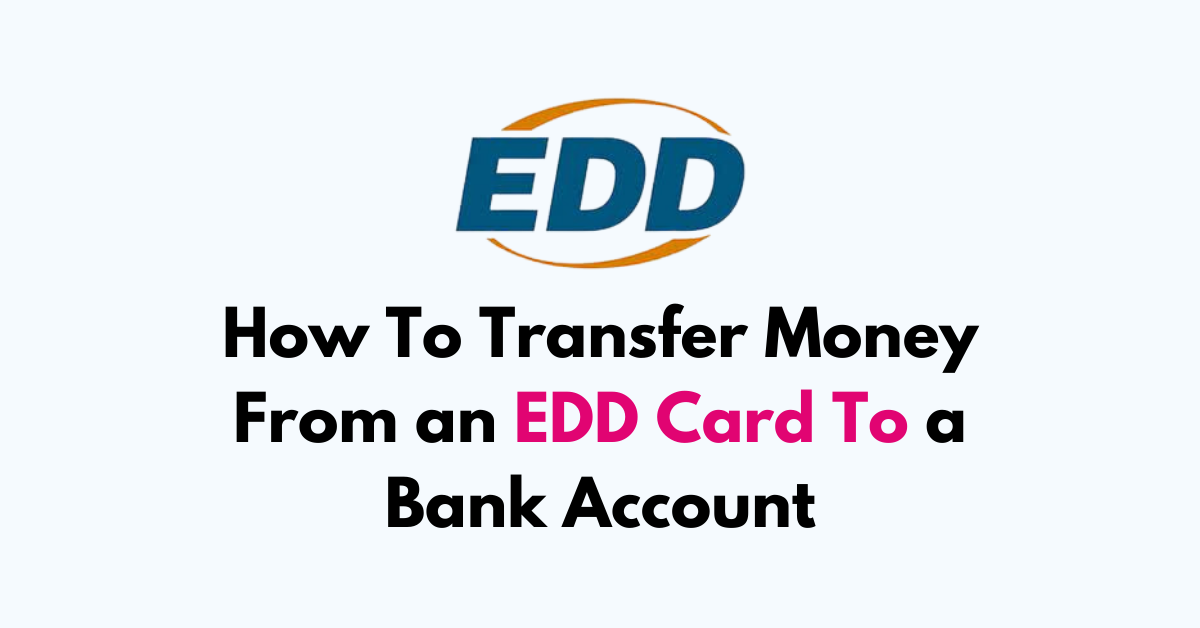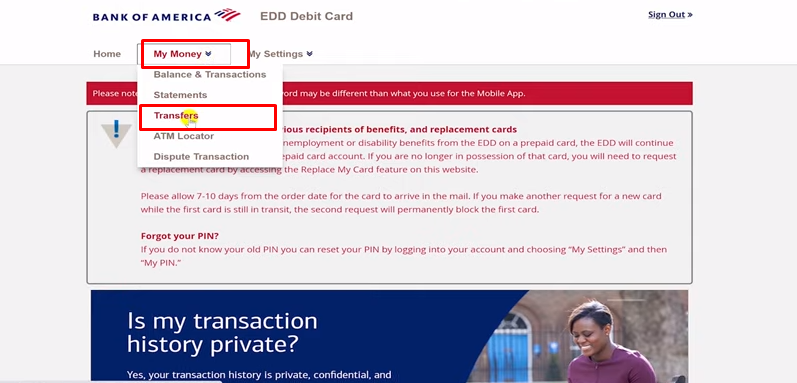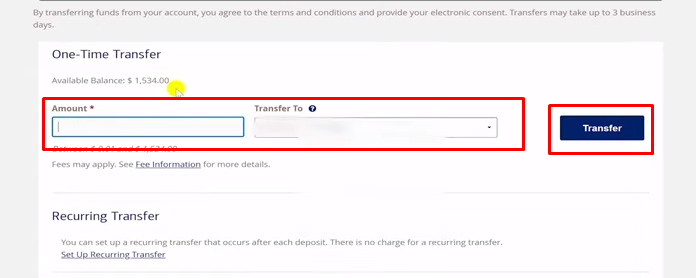Navigating the financial aspects of unemployment or disability can be challenging, but the convenience of transferring funds from an EDD card to a personal bank account can streamline the process, offering flexibility and ease of access to your benefits.
The Employment Development Department (EDD) of California provides beneficiaries with a debit card, simplifying the disbursement of funds and eliminating the wait times associated with paper checks.
In this guide, we’ll walk you through the step-by-step process to transfer money from an EDD Card to a Bank Account, ensuring you can manage your benefits with confidence and convenience.
How To Transfer Money From an EDD Card To a Bank Account
Step 1: Go to the EDD Card website. You will be asked to verify you are not a human and wait until the loading is done.

Step 2: Enter your “Username “and Click on “Sigin.“
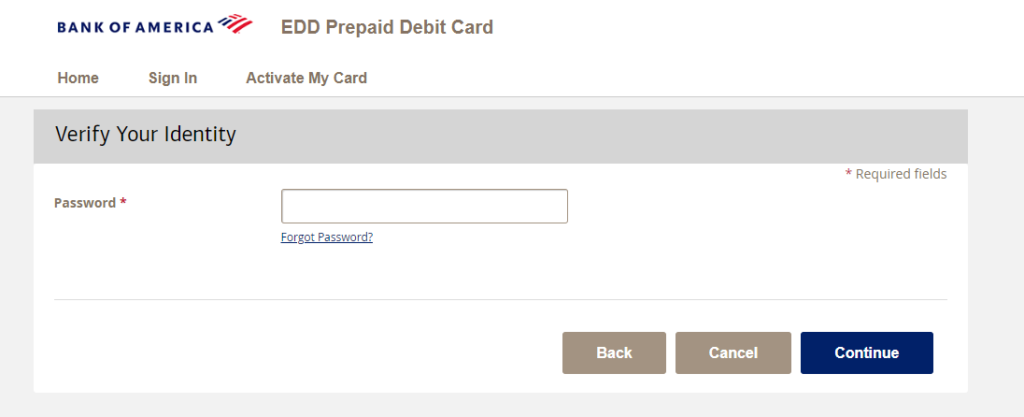
Step 3: Enter your Password under verify your identity and click “Continue.“
Step 4: You will be asked to enter 3 Digit security code. Enter the 3-digit “CVV” number on your code.
Step 5: If you have enabled 2-step authentication, select the preferred option: email or text message. Click “Send My Code.“
Step 6: Enter the received passcode and click on “Continue“
Step 7: Click on “My Money” and select “Transfer” from the dropdown box.
Step 8: Enter the amount to be transferred and Select the bank details from the drop-down box.
Step 9: Click on “Transfer.” Once a transfer is made it cannot be made. So review your details carefully.
Step 10: Agree to terms and service and click on “Continue.“
Step 11: Once the transfer is completed, you will get a successful message. The requested fund will be transferred to your account within 2 business days.