Can you get a Q Link SIM Card Replacement? How to get a SIM card if you lose your mobile device? Is your card damaged? Do you face issues with your SIM card? Do you know how to contact Q Link Wireless Customer Service? Do you know how to activate your replaced SIM?
No worries. We have a complete guide for SIM card replacement on Q Link Wireless. Read the whole article to get and activate a replaced SIM card.
Q Link Wireless provides free mobile services to customers. It offers services under the Lifeline scheme and Affordable Connectivity Program (ACP).
You should be eligible for the programs to access the Q Link network. You can enjoy free mobile services for twelve months or one year. You can renew and continue enjoying free mobile services after the first year.
Can You Get A Q Link SIM Card Replacement?
Yes, you can get a Q Link SIM Card Replacement. If you lost your phone, someone stole your phone, or you received a damaged SIM card, you can get a replacement from Q Link Wireless.
You can get your SIM card replaced from the network. If you lose your mobile phone in public or your mobile device and Q Link SIM card get stolen.
Contact Q Link Customer Service to lock your SIM card. It will prevent any misuse of your mobile device and SIM card.
Q Link Customer Service is available all days of the week, but the timing changes. They are contactable Monday to Friday from 8 a.m. to 12 a.m. EST and Saturday and Sunday from 9 a.m. to 6 p.m. EST.
You can call 1-(855)-754-6543 from another mobile phone and report that you lost your mobile device. The representative will instruct you on the steps.
If you think someone stole your device or lost the mobile in public, you can call the Police and file a complaint. They might find your mobile phone. But you can take other steps to ensure your information safety by locking your mobile number.
How Much Does It Cost For Q Link SIM Card Replacement?
You can get your Q Link SIM card replacement for free at the first replacement. You might have to pay for the replacement if it is not your first time.
You don’t have to pay money to replace your Q Link SIM card the first time. You don’t have to spend money on the Q Link mobile service.
How To Get A Q Link SIM Card Replacement?
You can get a Q Link SIM card by ordering a SIM card on their website. To get the Q Link SIM card replacement, try logging in to your account and purchasing a SIM card. You will receive it shortly. You can insert it into a mobile device and enjoy Q Link mobile services.
You can get your first free SIM card replacement on the Q Link mobile services. You have to pay $5 for your consequent replacement. You can pay it online.
Steps To Get A Q Link SIM Card Replacement Online By Logging In Your Account:
- Download the My Mobile Account App or Visit the Q Link Website. You can download the My Mobile Account App on the Play Store or My Account App on the App Stores.
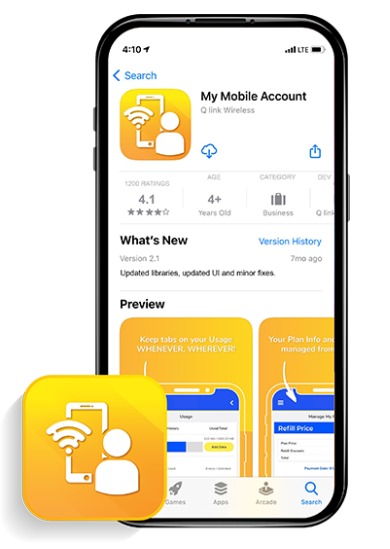
- Login to your Q Link Account. You can use your mobile number and Password to log in.
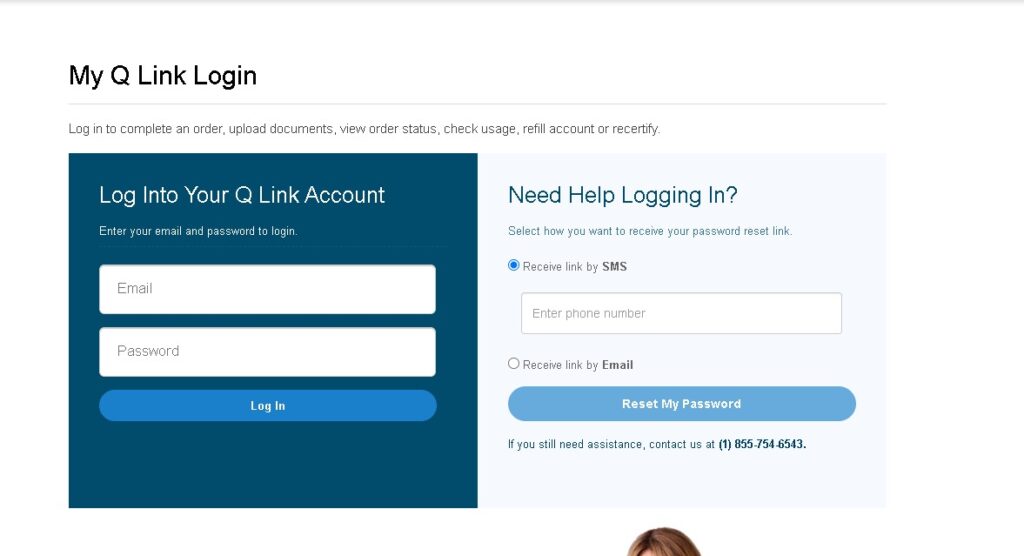
- Go to the Shop Phone Page.
- Order a new SIM card.
- Pay the bill if this is not your first Q Link SIM Card replacement. You can pay by using online transaction options.
- You will receive the SIM card.
- Insert it inside your mobile phone and enjoy the Q Link mobile services. You can get a mobile phone replacement if you lose your mobile.
You can also contact Q Link Customer Service and order a SIM card replacement. Dial 1-(855)-754-6543 from any mobile device. Provide the customer service representative with your address and account information, and request a SIM card replacement.
You can bring your mobile device to the Q Link mobile service for a SIM card replacement. You can get a compatible SIM card for the mobile device.
To activate or insert your Q Link SIM card on your mobile device, follow the instructions in the ‘Activate Q Link SIM Card’ article. It will help you to insert your new SIM card into your mobile device.
Steps To Insert The Replaced Q Link SIM Card On Your Mobile Device:
- Take out your Replaced Q Link SIM Card
- Remove your SIM Card from the Plastic card. You should take out the SIM card in your phone’s desirable shape.
- Take a SIM ejector or a Paperclip.
- Spot the SIM slot on your mobile device.
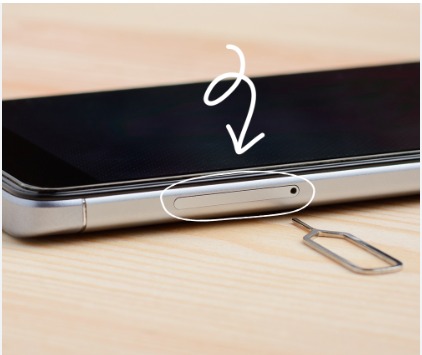
- Remove the SIM tray using a paperclip or SIM ejector.
- Place your Q Link SIM card on the SIM tray. It should face downward in most cases. The desirable SIM card positioning can change from mobile to mobile. Use your phone manual to check SIM card placement.
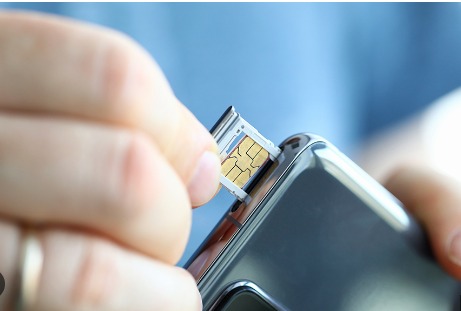
- Insert the SIM tray along with the SIM card inside the Mobile device.
- Turn on your mobile device.
- Check the signal bar on your mobile device.
You should reset the mobile network settings and download the My Mobile Account App on your mobile phone to use the Q Link SIM Card. Follow the instructions on the mentioned article for all the steps.
My Mobile Account App helps you to manage your Q Link Wireless account on your Mobile device.
If you have any doubts about following the procedure, try contacting Q Link Wireless Customer Service. The customer service representative will help you resolve the issue.
Can You Get Your Mobile Phone Replacement?
Yes, you can get your mobile phone replaced, such as a Q Link SIM card replacement. You can get a free mobile replacement. You can only get the free mobile replacement for the time.
You can get a phone replacement on Q Link along with the SIM card. You can contact Customer Service and request a Q Link replacement for a mobile.
If your phone is lost or stolen along with your Q Link SIM Card, you can report and fail a Complaint to the Police.
Contact Customer Service immediately and ask them to lock your mobile phone and SIM card. It will prevent other people from misusing your mobile device and your information.
Before getting a mobile phone replacement, try tracking your mobile phone. It can help you to find your mobile.
Tracking Android mobile devices is more complicated than an iPhone device. You can track your iPhone device with the Find My Phone application.
You can erase the information on your iPhone mobile with the Find My Phone application. It can prevent the misuse of your personal information.
Losing your phone is a tense situation, but don’t hesitate to call Q Link Customer Services to lock your mobile device.
Try tracking your mobile device with other possible methods. Police also try to track your mobile after you file a complaint.
How Much Does It Cost To Get A Q Link Mobile Replacement?
You will have to pay $25 for a phone replacement from Q Link. If you already have a mobile from the benefits, you can still purchase your mobile replacement at a much lower price.
You can contact Q Link Customer Services for mobile replacement. Dial customer care at 1-(855)-754-6543 and request them for a mobile device under the program.
How To Get A Q Link Mobile Phone Replacement?
You can get a mobile phone replacement on Q Link Wireless by purchasing a mobile phone. To get a Q Link Mobile replacement, log in to your account and buy a Mobile device on the shop phones page.
It is just like getting a Q Link SIM card replacement. All procedures are the same except the ordering step. You can choose a mobile phone from the Shop Phone page on Q Link Wireless.
Steps To Get A Q Link Mobile Phone Replacement Online By Logging In Your Q Link Account:
- Download the My Mobile Account App or Visit the Q Link Website. You can download the My Mobile Account App on the Play Store or My Account App on the App Stores.
- Login to your Q Link Account. You can log in by using your mobile number and Password.
- Go to the Shop Phone Page on the app or the website.
- Order a new Mobile Phone on the Shop Phone page.
- Pay the bill amount for the Q Link Mobile Phone replacement.
- You will receive the mobile phone from Q Link Wireless.
- Insert the Q Link SIM card and set up your mobile phone. After that, you can use your mobile device and enjoy Q Link mobile services again.
You will get your new Mobile device from Q Link. It takes seven to ten business days to receive your Q Link mobile replacement.
Once you receive your mobile phone, check the mobile condition first thing. If you diagnose any problem with the mobile or receive a broken mobile device, you can return the mobile and get a new one.
It takes fourteen days for Q Link Wireless to send you a mobile device. It is when you return the mobile device. This period is because of the diagnostic process of the mobile device.
You can track your order on the Q Link Shop Phone page. Log in to your Q Link account using your Phone number and password. Select your order and check the order status.
You will receive a tracking link and the tracking details in your email when your order is shipped. You can track your order using the information.
You can contact Q Link Customer Service if the delivery process takes more than the estimated period. To contact Customer Service, dial 1-(855)-754-6543 from a mobile device.