Are you stuck waiting for a package from a Poshmark seller that just isn’t shipping?
It’s a common enough scenario that can leave you feeling anxious and unsure about the status of your purchase.
In this article, we’ll guide you through the steps you can take when a Poshmark seller hasn’t sent out your item.
What to Do If Poshmark Seller Not Shipping?
To resolve the issue of the seller not shipping on Poshmark, you should try contacting the seller directly and wait for a few days.
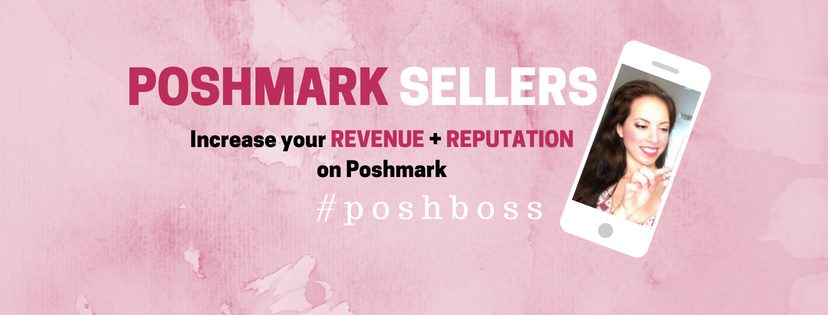
Down below, we have discussed the solution in step-by-step detail.
1. Contact the Seller On Poshmark
The first step is to reach out to the seller directly.
You can do this through the Poshmark app by commenting on the item you purchased or sending them a direct message.
Inquire about the shipment status and ask for a tracking number if they have shipped the item.
Communication is key, and sometimes a gentle reminder is all that’s needed for the seller to take action.
Here are the steps to Contact the Seller On Poshmark:
- Open the Poshmark app
- Navigate to the item you purchased
- Leave a comment on the item or send a direct message to the seller
- Inquire about the shipment status
- Ask for a tracking number if the item has been shipped
2. Use the ‘Problems/Order Inquiry’ Feature
Use the ‘Problems/Order Inquiry’ feature by selecting your order under “My Purchases” and reporting it as “Order Not Delivered.”
This action prompts Poshmark to investigate and reminds the seller to ship the item.
If the seller still fails to ship, this feature can lead to a cancellation option and a full refund under Poshmark’s protection policies.
Here are the steps to Use the ‘Problems/Order Inquiry’ Feature on Poshmark seller:
- Go to ‘My Purchases‘
- Select the order in question
- Choose ‘Problems/Order Inquiry‘
- Click on ‘Order Not Delivered‘
3. Wait for the Shipping Deadline
Poshmark allows sellers up to 7 days to ship an item.
If the seller does not ship within this time frame, the buyer has the option to cancel the order on the 8th day after purchase.
If the seller remains unresponsive and the order is not shipped, you can cancel and receive a full refund.
4. Posh Protect Guarantee
If your item never ships or it does not match the listing description, Poshmark’s Posh Protect guarantees that you will receive a full refund.
Once you report the problem, Poshmark will handle the dispute and ensure that you are not left out of pocket for an item that was not received.
5. Check for Updates from the Seller
Sometimes, unexpected delays can occur that are out of the seller’s control, such as personal emergencies or issues with the postal service.
Keep an eye out for any updates from the seller that may explain the shipping delay.
If they provide a valid reason, you might consider extending the shipping time if you still want the item.
6. Contact Poshmark Support

If you’ve followed all the steps above and still haven’t received your item or a satisfactory response, it’s time to reach out to Poshmark Support.
They can assist you further by intervening in the situation and ensuring that the issue is resolved. You can contact them through the app or their website’s help center.
