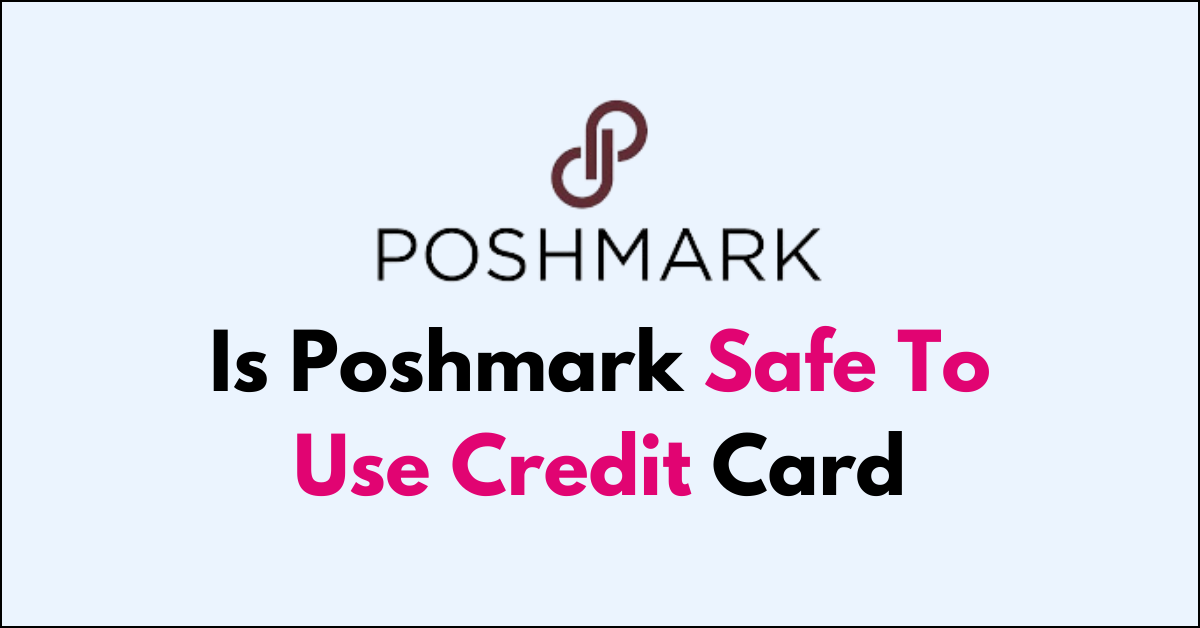Are you considering using your credit card or a Visa gift card on Poshmark but feeling uncertain about the safety and acceptance?
It’s natural to be cautious when entering your payment details online.
In this article, we’ll explore the security measures Poshmark has in place to protect your credit card information and clarify whether Visa gift cards are accepted on the platform.
Is Poshmark Safe to Use Credit Card?
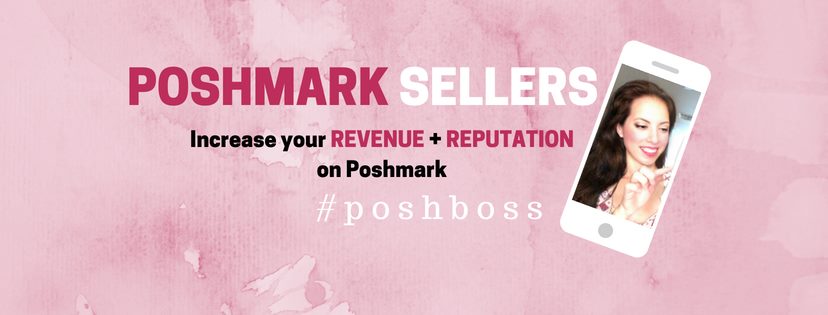
Yes, Poshmark is safe to use with credit cards. The platform prioritizes security and has implemented robust measures to safeguard your payment information.
When you complete a purchase on Poshmark, the transaction is processed through the platform itself, which means individual sellers never see or handle your credit card details.
Poshmark collaborates with leading payment processors to manage transactions securely, providing an additional layer of protection for your purchases.
To enhance security further, it is wise for users to regularly check their credit card statements for any signs of fraudulent activity and to maintain strong, unique passwords for all online accounts, including their Poshmark account.
Taking these precautions can help ensure that your online shopping experience is both enjoyable and secure.
Does Poshmark Accept Visa Gift Cards?
Yes, Poshmark does accept Visa gift cards, along with various other payment methods. The platform’s support center indicates that certain prepaid cards are permissible for use, provided they have a billing address registered to them.
This is an essential requirement and could be a hindrance for some gift cards that do not support the addition of a billing address.
For individuals in possession of Visa gift cards, it’s recommended to ensure that the card is registered with a billing address before attempting to use it on Poshmark.
If your Visa gift card meets this criterion, and it’s among the prepaid cards that Poshmark accepts, then you should be able to make purchases on the platform without issues.
Nonetheless, it’s important to be cognizant of the complexities that may arise with refunds on transactions made with gift cards, as user experiences shared on Reddit have highlighted potential challenges in the refund process when things do not go as planned.
are there any restrictions on using visa gift cards on poshmark?
Yes, there are certain restrictions when using Visa gift cards on Poshmark. While Poshmark accepts some prepaid cards, including Visa gift cards, they must be registered with a billing address to be eligible for use on the platform.
This requirement can be restrictive as not all gift cards are capable of being associated with a billing address.
Users should be aware that even if a Visa gift card is registered with a billing address, there may still be issues that could arise during transactions.
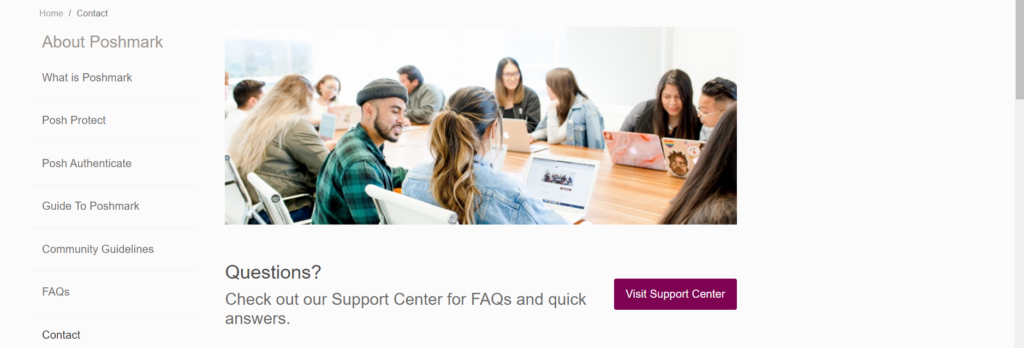
If you experience any difficulties while attempting to use a Visa gift card on Poshmark, it is advisable to reach out to Poshmark’s customer support for assistance.
They can provide guidance and help resolve any problems you might face with your Visa gift card payment.
how to add a new payment method on poshmark?
To add a new payment method on Poshmark: Open the Poshmark app or website, access your profile, enter ‘My Payment Methods’, add and confirm your new payment method, and manage your payment options as needed.
Down below, we have discussed these in detail.
Step 1: Open the Poshmark App or Website
Launch the Poshmark application on your mobile device or navigate to the Poshmark website using your preferred web browser.
Step 2: Access Your Account
Tap or click on your profile icon or username, often located at the bottom right on the app or the top right on the website. This will take you to your account page.
Step 3: Enter the Payment Methods Section
Look for an option labeled “My Payment Methods” or something similar. This is where all your payment information is stored and managed.
Step 4: Add a New Payment Method
Within the payment methods section, you should see an option to “Add a New Payment Method” or “Add PayPal” if you’re specifically looking to add PayPal.
Step 5: Choose Payment Type
Select the type of payment method you wish to add. Options may include credit/debit cards, PayPal, Apple Pay, or Android Pay, depending on your device and the options supported by Poshmark.
Step 6: Enter Payment Details
- For credit/debit cards: Enter your card number, expiration date, CVV, and billing address. Make sure all details are correct and match those associated with your card.
- For PayPal: Select “Add PayPal,” and you will be redirected to a login screen for PayPal. Enter your PayPal credentials and log in. Follow the prompts to authorize Poshmark to use your PayPal account for transactions.
Step 7: Set Default Funding Source (if using PayPal)
Once logged in to PayPal, you’ll be able to select your default funding source. This could be your PayPal balance, a linked bank account, or a credit/debit card associated with your PayPal account.
Step 8: Confirm and Save
After entering all necessary information, confirm that everything is accurate. Save your new payment method by tapping or clicking the save or confirm button.
Step 9: Manage Your Payment Methods
If you need to update or remove existing payment methods, you can do so in the “My Payment Methods” section. Select the payment method you wish to edit or remove, and choose the appropriate option to update your information or delete the payment method from your account.