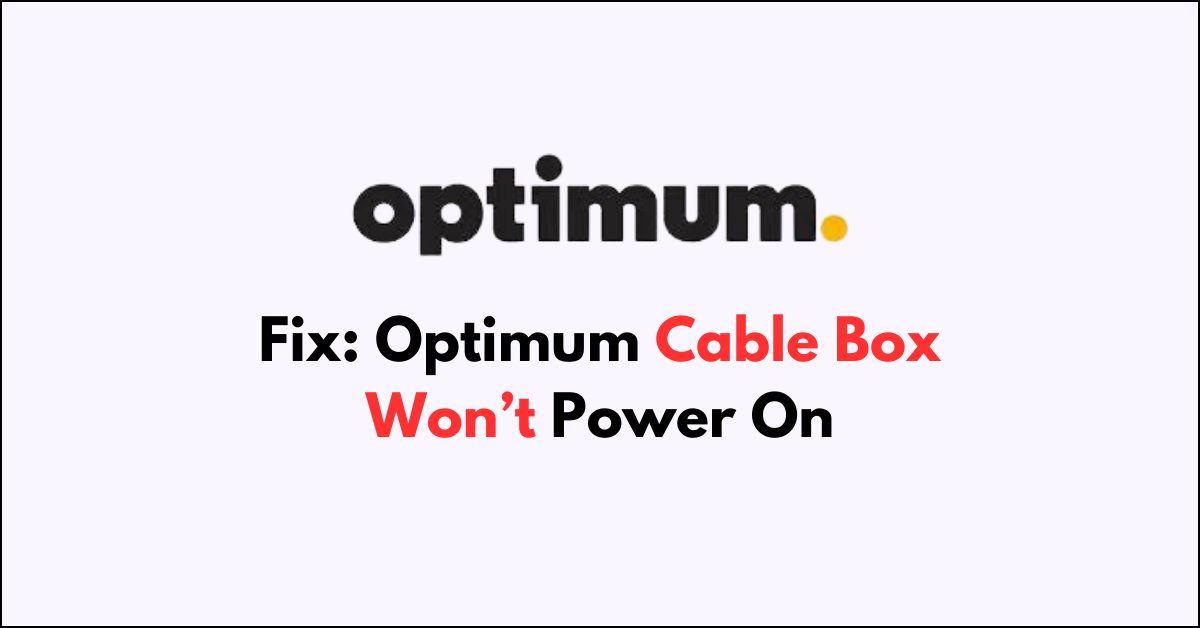Are you pressing the power button on your Optimum cable box only to find it unresponsive?
This can be a real headache, interrupting your relaxation and entertainment plans.
In this article, we’ll provide you with some simple and effective solutions to help you fix the issue.
How to Fix optimum cable box won’t power on?
You should try power cycling the cable box and ensuring that the cables are not damaged or have a loose connection.

Down below, we have discussed the solution in step-by-step detail.
1. Check the Power Outlet
Firstly, ensure that the problem isn’t with the power source.
Verify that the outlet is operational by plugging a different device into it.
If the other device works, you can rule out the outlet as the cause of the problem.
2. Power Cycle Your Optimum Cable Box
Power cycling your Optimum cable box can resolve issues by forcing the system to reset and reinitialize its configuration.
This process clears temporary data that could be causing the box to malfunction or freeze, much like restarting a computer to fix a glitch.
By unplugging the box and waiting before reconnecting it to power, you’re allowing any residual power to dissipate, which can help in resolving hardware or software hiccups that prevent the box from powering on.
steps to Power Cycle Your Optimum Cable Box:
- Unplug the cable box from the electrical outlet.
- Wait for approximately 10 seconds to allow residual power to dissipate.
- Plug the cable box back into the electrical outlet.
- Wait for the cable box to power on and initialize, which may take a few minutes.
- If the cable box does not power on after a few minutes, check other solutions such as ensuring the power outlet is functional or contacting Optimum support for further assistance.
3. Validate The Cable Connections
Ensure that all cable connections are secure by checking the back of the Optimum cable box and the television.
Tighten any loose coaxial cables or HDMI cables that connect the box to your TV or outlet.
A loose or disconnected cable can be the simple but often overlooked cause of a cable box failing to power on.
4. Try a Different Outlet
If your Optimum cable box won’t power on, it could be an issue with the electrical outlet.
Try plugging the cable box into a different outlet to determine if the original outlet is faulty.
This can help you rule out power supply issues as the cause of the cable box not turning on.
5. Contact Optimum Support
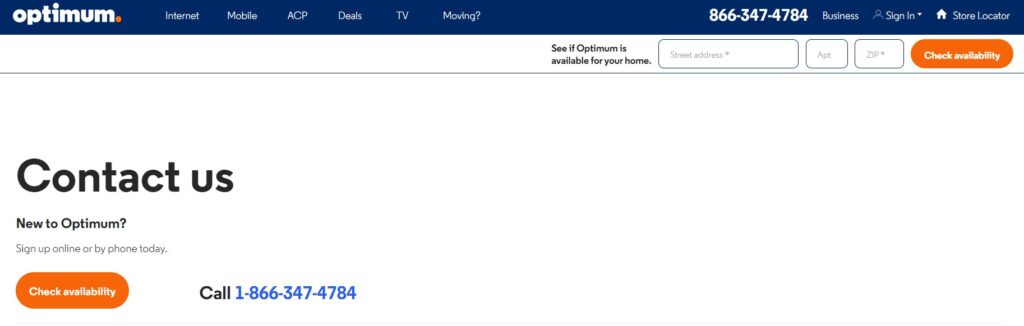
If all else fails and your Optimum cable box still won’t power on, it’s time to contact Optimum Support for professional assistance.
They can provide more advanced troubleshooting steps, and if necessary, arrange for a technician visit or a replacement box.
Reach out to them via their customer service phone numbers or live chat for immediate help.