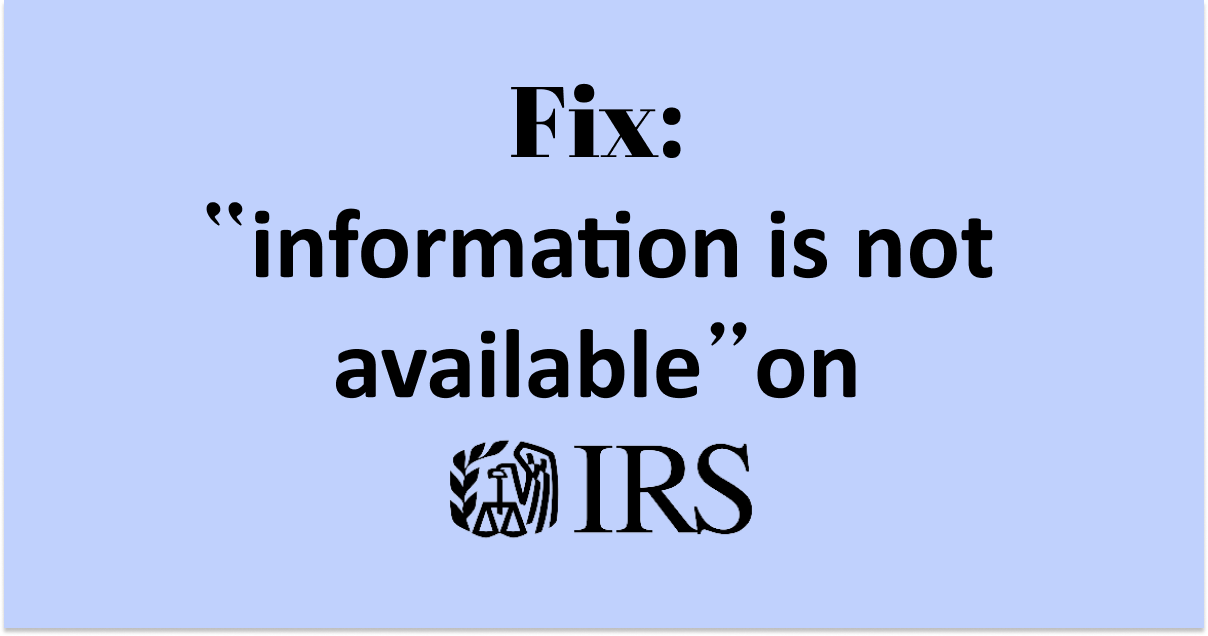Tax season can be a stressful period, especially when you’re facing technical issues with the IRS website.
One common error that taxpayers often encounter is the “Your information is not available at this time” message.
In this guide we discuss the reasons behind “Your information is not available at this time” on IRS and what to do
Understanding the How to Fix “Your information is not available at this time” Issue
“Your information is not available at this time” message on the IRS website often appears when the IRS system is unable to locate your information in their database, or if your information is still being processed. Sometimes, high website traffic may also cause this message to display.
Possible Reasons Behind “Your information is not available at this time” Error on IRS

1. Data Mismatch: The IRS system has stringent data matching procedures to ensure the safety and privacy of taxpayer information. If the data entered doesn’t match the information the IRS has on file, you’ll encounter this message.
2. Early Submission: If you have recently submitted your tax return, the system might not have processed your information yet, resulting in the error message.
3. Website Traffic: High traffic on the IRS website can sometimes overwhelm the system and cause temporary glitches, including this error message.
Troubleshooting Steps For “Your information is not available at this time” on IRS
There are a few steps you can take to try to resolve the “Your information is not available at this time” error.
1. Check Your Data
Review the data you’ve entered, especially your Social Security Number, filing status, and refund amount.
Make sure all details are accurate and match the information on your tax return.
2. Wait and Retry
If you’ve recently submitted your return, it’s advisable to wait for 24 hours and try again.
The IRS system often takes some time to process new submissions.
3. Use the IRS2Go App
If the error persists, try checking your refund status through the IRS2Go app.
This official mobile app is an alternative way to access your tax information.
What to Do If The Problem Persists
If the above steps do not resolve the issue, it may be necessary to contact the IRS directly.
1. Contact IRS: You can call the IRS’s hotline at 1-800-829-1040, Monday through Friday, between 7 a.m. and 7 p.m. local time.
2. Visit Local IRS Office: If the issue is still unresolved, consider making an appointment at your local IRS office. Make sure to bring all necessary documentation with you.
Remember, the “Your information is not available at this time” message doesn’t necessarily indicate a problem with your taxes. Often, it’s a temporary issue that can be easily resolved by verifying your data or giving the system time to update.