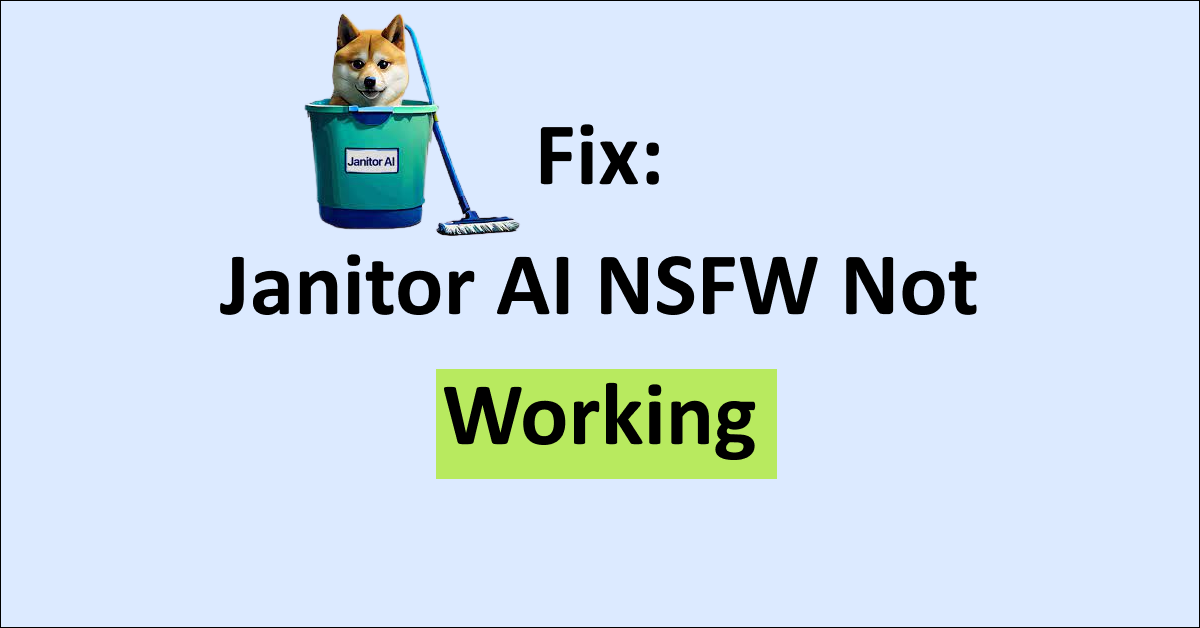Janitor AI offers multiple features to create and chat with fictional characters and the type of content is not limited. It offers a unique feature of NSFW chat mode that you can also disable based on your requirement.
The easy-to-access NSFW content in Janitor AI has it made a popular chatbot application amongst many users.
But despite its availability of NSFW content, many users have reported that they are facing issues generating NSFW content when using Janitor AI.
This article will discuss why Janitor AI NSFW is not working and how you can fix it.
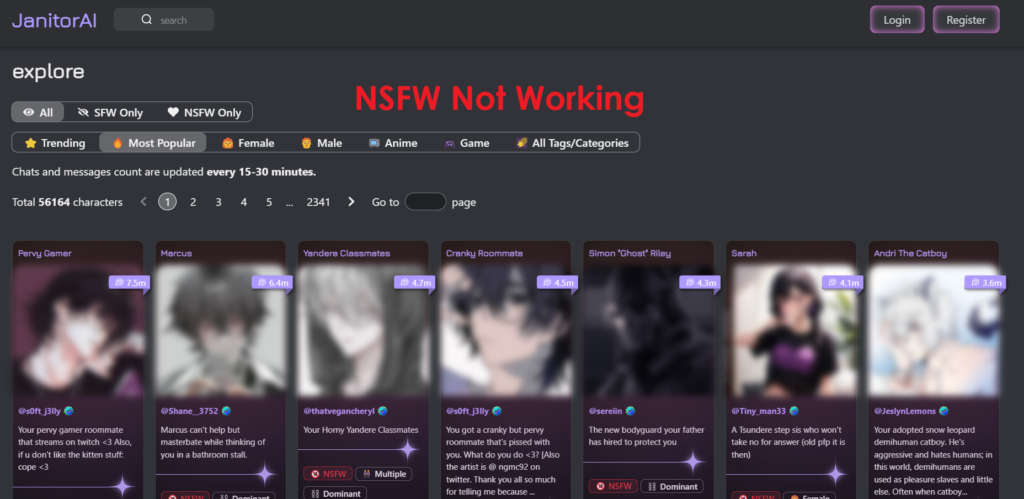
Why Is Janitor AI NSFW Not Working?
If Janitor AI NSFW is not working then it can be because of the proxy that you are using and it has an NSFW filter that does not allow such content.
Another reason can be the prompts that you are using to chat with the bot which can be too direct and can trigger the NSFW filter.
Also, the character or chat may not be compatible with the bot that you are in conversation with so it will not let NSFW work.
How To Fix Janitor AI NSFW Not Working?
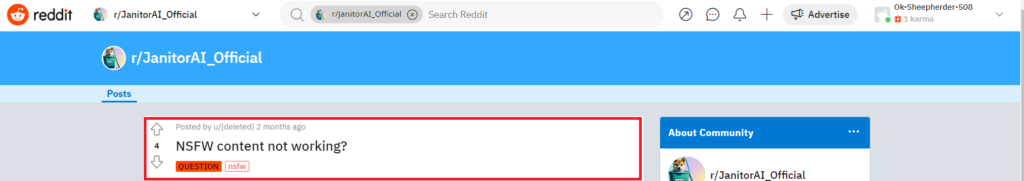
To fix the issue of Janitor AI NSFW not working you can try the following methods.
1. Change Proxy
If you are using any free reverse proxy like Pawan to access Open AI for free in Janitor AI then it has filters that do not allow NSFW content.
The role of a reverse proxy is to complete text and chat along with image generation with the same specification of quality as an official API.
So, before using the proxy for NSFW content in Janitor AI check if it allows such content. If it does not then you should change it to other proxies like Kobold API or official Open AI.
Open AI comes with a cost but will let you access all types of content without any interruptions.
2. Check Prompts
Ensure that your prompts do not contain any harsh language that can cause NSFW to not work.
If it contains very direct or offensive language that can trigger the filters then change the words and opt to write their alternatives.
You can use indirect language that does not suggest any harm instead of being direct. For example, if you want to write “murder” then you can use the word “eliminate”.
This way you will be able to avoid the NSFW filter if there are any in the API.
3. Use The Jailbreak Prompts
The jailbreak prompts are specially crafted prompts that you can use to bypass certain filters. If your prompts contain very direct or harmful words then the bots may not respond.
So, try using the jailbreak prompts to talk about NSFW content with a bot.
4. Change The Bot
Sometimes the bot that you are in conversation with may not generate NSFW content.
Change the bot and then use the jailbreak prompts for NSFW content with the new bot if they respond then the issue may have been with the character.
You can also create a private bot with NSFW words in the greeting message and you can discuss topics with the bot without interruption.
5. Start A New Conversation
If the bot is not a problem then you can also try to start a new conversation by closing the chat window and starting again.
Sometimes this simple step also fixes any issues with the bot and you can then talk about NSFW content.
Start your conversation regularly by avoiding the use of any explicit language and then hint at it gradually over time in a chat.