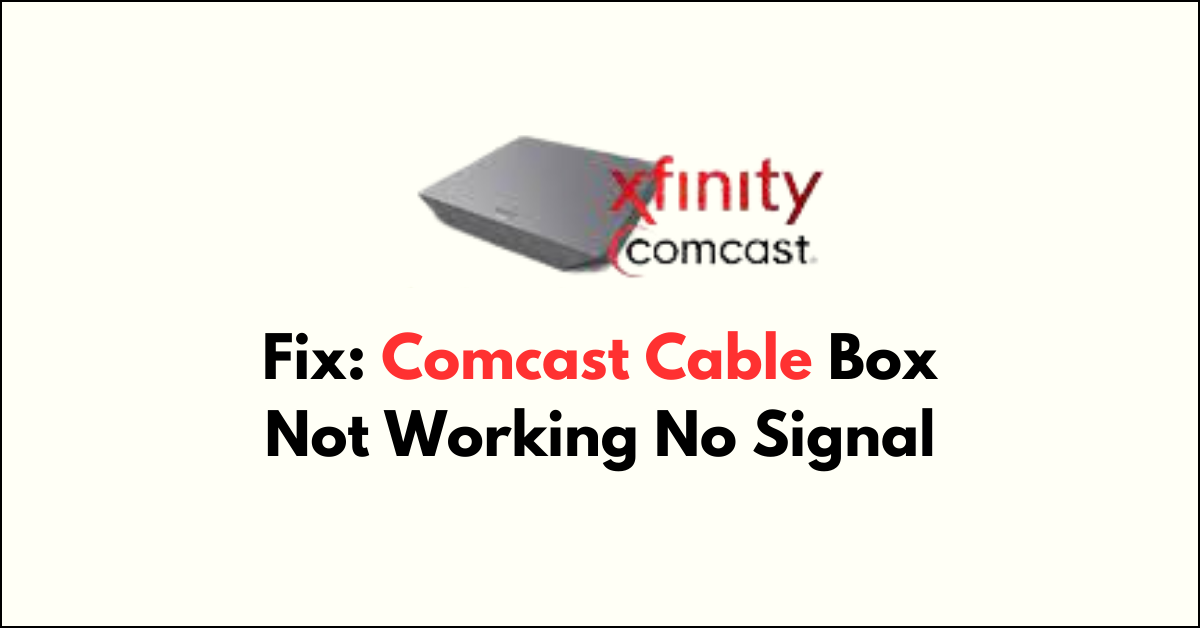Are you staring at a blank screen because your Comcast cable box is displaying “no signal”?
It’s incredibly frustrating when you’re ready to wind down and your TV just won’t cooperate.
This article will guide you through the steps to troubleshoot and fix the issue with your Comcast cable box.
How to Fix comcast cable box not working no signal?
To resolve the issue of the Comcast cable box not turning on, you should try re-plugging the device, ensuring that the cable is not damaged, and try factory resetting.
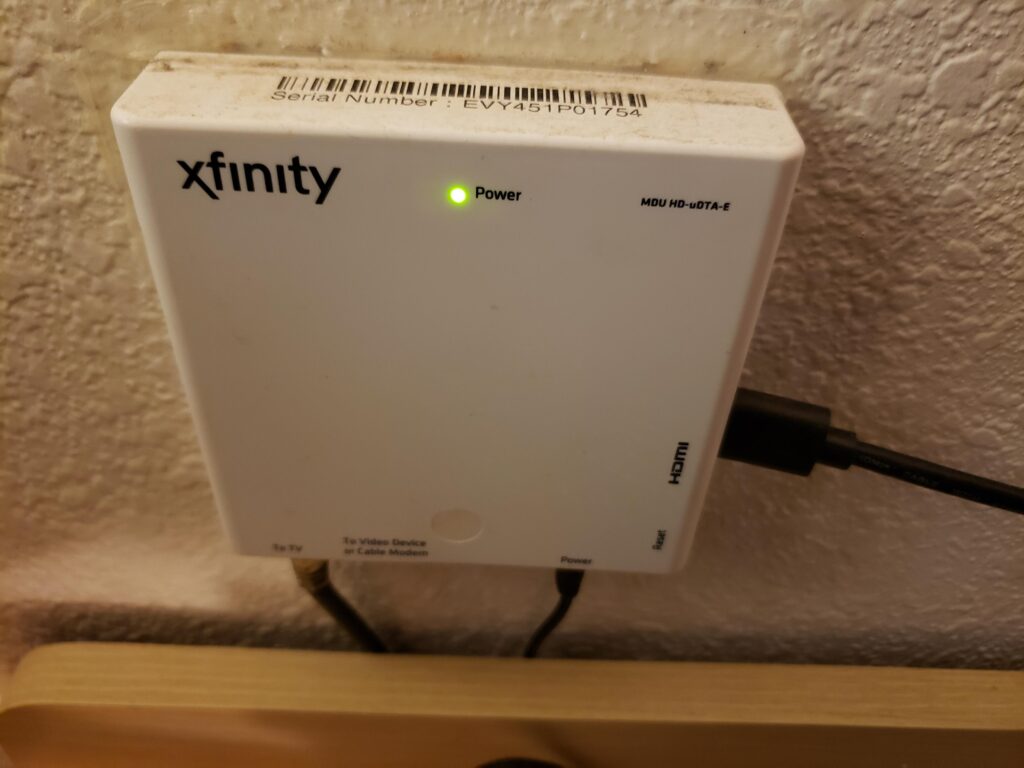
Down below, we have discussed the solution in step-by-step detail.
1. unplugged and re-plugged Comcast cable box
A simple yet effective fix to try is unplugging your Comcast cable box from the power outlet and then plugging it back in.
This power cycle can often reset the box’s connection to Comcast’s network and clear up any temporary issues causing the “no signal” message.
Give it a couple of minutes after plugging it back in before checking to see if the signal has been restored.
steps to unplugged and re-plugged Comcast cable box :
- Unplug your Comcast cable box from the power outlet.
- Wait for 10 seconds.
- Plug the cable box back into the power outlet.
- Wait a couple of minutes for the box to restart and reconnect to the network.
- Check to see if the signal has been restored.
2. check for damaged cable
Inspect the coaxial cable running from the wall to your Comcast cable box for any visible signs of damage, such as kinks, severe bends, or frayed insulation.
Damaged cables can disrupt the signal, leading to a “no signal” message on your TV.
If you find any damage, replacing the cable may be necessary to restore your Comcast service.
3. Check for Comcast Outages

It’s essential to verify if there’s a larger issue at play by checking for service outages in your area.
Comcast provides an Xfinity Status Center where you can get information on any ongoing service interruptions that might be affecting your signal.
If there is an outage, you’ll need to wait for Comcast to resolve it before your cable box signal will be restored.
4. Try a Different HDMI Cable
If it’s possible, try using a different HDMI cable to connect your Comcast cable box to your TV.
A faulty or damaged HDMI cable could be the culprit behind the “no signal” issue.
Swapping the cable can quickly determine if you need a replacement to get your connection back up and running.
5. factory reset Comcast cable box
If all other troubleshooting steps fail, performing a factory reset on your Comcast cable box might be necessary, though it should be considered a last resort as it will erase all personalized settings.
Be aware that after a factory reset, you will need to go through the setup process again, as if you were installing the cable box for the first time.
To factory reset a Comcast Xfinity gateway or modem, you can use the following methods:
- Locate the reset button on the rear of the gateway or modem.
- Use a pointed tool like a pin or a toothpick to press and hold the reset button for about 30 seconds
6. Contact Comcast Support
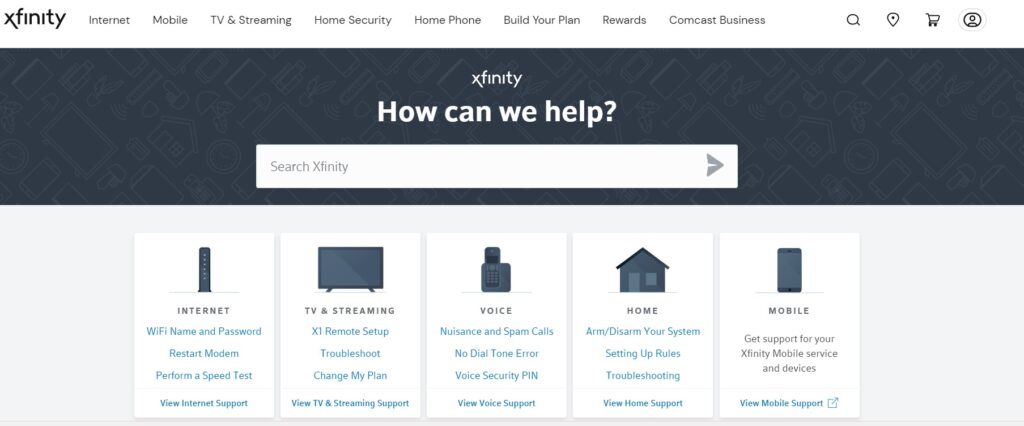
If you’ve tried all the above steps and still have no signal, it’s time to contact Comcast support.
They can provide further troubleshooting steps, check for more extensive outages, or schedule a technician to come out and take a look at your setup.