Are you facing a frustrating issue where your Apple Vision Pro refuses to start after updating its software?
It’s a common problem that can leave you feeling stuck and unable to enjoy your immersive experience.
In this article, we’ll walk you through potential solutions to get your Vision Pro up and running again.
How to Fix Apple Vision Pro won’t start after updating?
To resolve the issue of the Apple Vision Pro not starting after an update, you should ensure that the device has sufficient battery life and try force restarting the device.
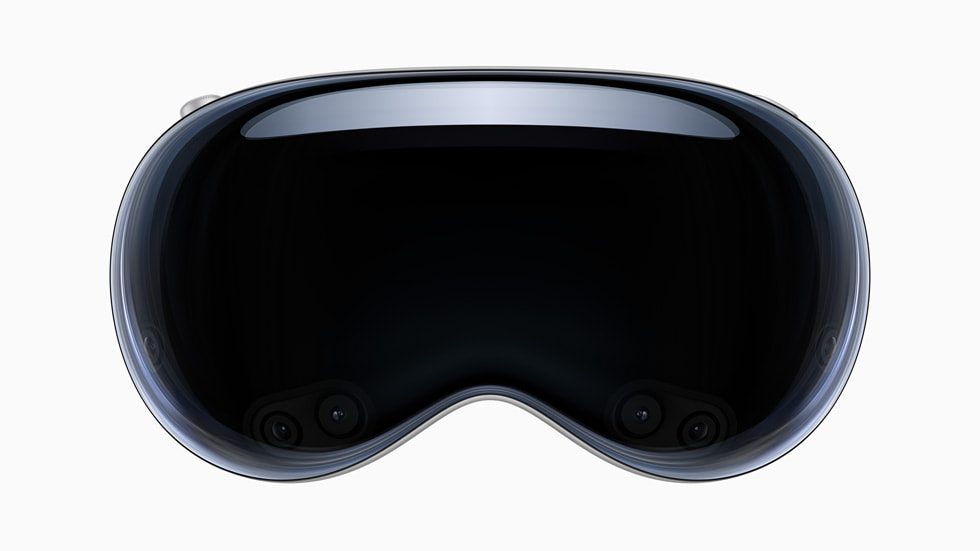
Down below, we have discussed the solution in step-by-step detail.
1. Check the Battery
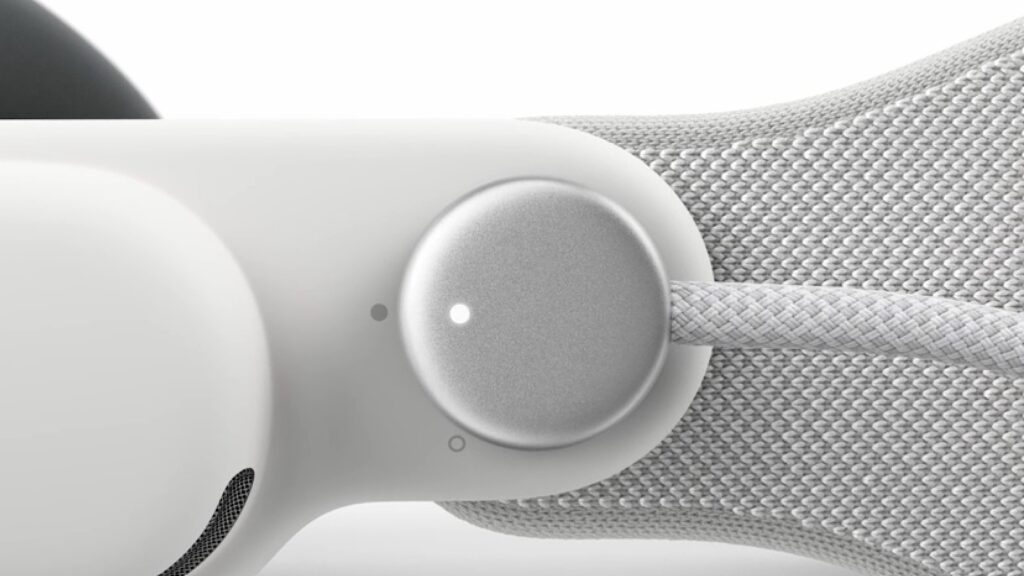
Ensure that your Apple Vision Pro has enough battery charge. Connect it to the charger and wait a few minutes before trying to turn it on again.
If the device starts, the problem might have been a drained battery.
2. Force Apple Vision Pro Restart
A force restart can resolve issues where the device’s software has become unresponsive or frozen during the update process.
It forcibly reboots the device without erasing any data, which can clear temporary software glitches preventing the device from starting up.
This process acts as a “soft reset,” giving the device a fresh start and potentially allowing it to complete the update process successfully.
To force restart your Apple Vision Pro, follow these steps:
- Press and hold the top button and the Digital Crown at the same time.
- Keep holding both buttons, ignoring whatever may show up on the screen.
- Continue holding until the Vision Pro screen turns black.
- Release both buttons when the screen turns black.
- After about a minute, the device will make a tone, indicating it’s ready to use.
- To turn the device back on, press and hold the top button for three seconds, then let go.
3. Check for Update Issues
If the update was interrupted or failed, it might cause the device to not start properly. Try updating again if possible.
4. contact Apple Vision Pro support

If your troubleshooting efforts do not resolve the issue, contacting Apple Vision Pro Support is a recommended step.
The support team can provide personalized assistance and may offer solutions tailored to your specific situation.
They can also determine if your device needs to be repaired or replaced, ensuring that your Apple Vision Pro returns to full functionality.
