Wondering How does Facebook highlights work?
Facebook Highlights Viewer is a feature that allows you to showcase selected photos or stories on your profile for an extended period. It gives more visibility to your chosen content, akin to Instagram’s Highlights.
Using the Highlights Viewer, you can gain insights into your audience engagement by seeing a list of viewers and the number of views for each story in your highlight.
This feature can be particularly useful for users seeking to connect more intimately with their audience or for businesses and influencers who are looking to understand the reach and impact of their content on Facebook.
Let’s understand How the Facebook highlights viewer works and how to view the highlights.
Definition and Purpose of Facebook Highlights Viewer
Facebook Highlights Viewer, a Feature that evolves how you interact with content on the platform.
Facebook Highlights, similar to Stories, are temporary snippets of your life that are displayed on your profile for a short period. Unlike regular posts, highlights can be curated and saved from your stories, so they do not stay visible after 24 hours.
The purpose of the Facebook Highlights Viewer is twofold:
- To Organize: It lets you arrange your favourite memories into categories, making them easy for your friends to browse.
- To Enhance Visibility: Highlights give prominence to past stories, ensuring you can keep important updates accessible at the top of your profile.
How Facebook Highlights Viewer Works?
Facebook Highlights is a feature that showcases your Stories on your profile in a more prominent way. It lets you create a permanent collection of Stories for your friends and profile visitors to view.
Accessing Facebook Highlights Viewer
To view someone’s Facebook Highlights,
To check who has viewed your Facebook highlights within the first 24 hours, here’s what you need to do:
Step 1: Open the “Facebook app” and tap your “profile picture” in the top left corner to go to your profile.
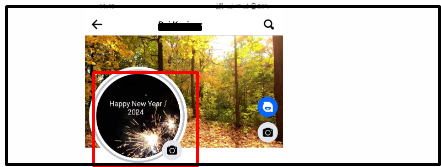
Step 2: Tap on your profile picture once more and select “View Story.”
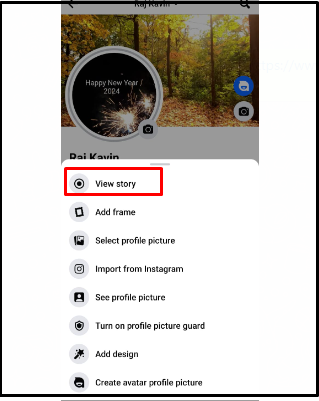
Step 3: Swipe up from the bottom and click on the small “Up Arrow Mark” next to Viewers.

Step 4: Now you can see the list of people who have seen the highlight, along with the view counts.

If you wish, you can tap on a viewer’s name to visit their profile or send them a message.
To add Highlights to your Facebook profile in 2023, first post a story. Once it’s live, you’ll have the option to ‘Highlight’ it. Choose this option and either create a new Highlight category or add to an existing one.
Remember, this feature only lets you see the viewers of your highlights. You can’t see who viewed someone else’s highlights. Additionally, visibility is subject to the privacy preferences set by the viewers regarding their story view activity.
Algorithm and Display Criteria
Facebook uses an algorithm to determine the order in which Highlights are displayed on your profile. The criteria for display include factors such as:
- The recency of the Story addition to Highlights.
- Engagement metrics like views and interactions. Your Highlights do not reveal viewership information, meaning you cannot see who has viewed your Highlights once they are part of this section.
Features of Facebook Highlights Viewer
The Facebook Highlights Viewer enhances how you engage with stories and posts on the platform, allowing for a richer and more personalized experience.
Viewing Stories and Posts
You can view Stories, which are time-limited posts that disappear after 24 hours. Similarly, highlights may include past posts that the user wants to feature prominently on their profile.
Interactivity Options
You can react to stories with a range of emotions—like, love, hilarity, surprise, sadness, or anger. Moreover, you can comment on or share these moments directly with others, fostering a two-way communication channel.
Personalization Settings
Personalization settings ensure that you have control over your own highlights. You can choose from publicly sharing them with everyone, restricting viewership to your friends, or customizing the audience for each story.
Comparison to Other Viewing Options
When choosing how to interact with content on Facebook, you have various options. Understanding the differences between these options can help you decide which is most suitable for your needs.
Facebook Highlights Viewer vs. News Feed
Facebook Highlights Viewer allows you to categorize and prioritize particular content so that it’s more prominent on your profile.
- News Feed:
- Chronologically or algorithmically arranged posts
- Dynamic content from various sources
- Highlights Viewer:
- User-selected content prominently displayed
- Static until manually changed by the user
Facebook Highlights Viewer vs. Stories
Facebook Stories is a temporary way to share personal updates with photos and videos that disappear after 24 hours. They offer a short-term glimpse into your daily life. On the other hand, Facebook Highlights Viewer is designed for lasting content that remains visible until removed or replaced by you.
- Stories:
- Ephemeral content expiring after 24 hours
- Often used for daily updates and casual sharing
- Highlights Viewer:
- Permanent until removed by the user
- Suitable for important posts you wish to feature
