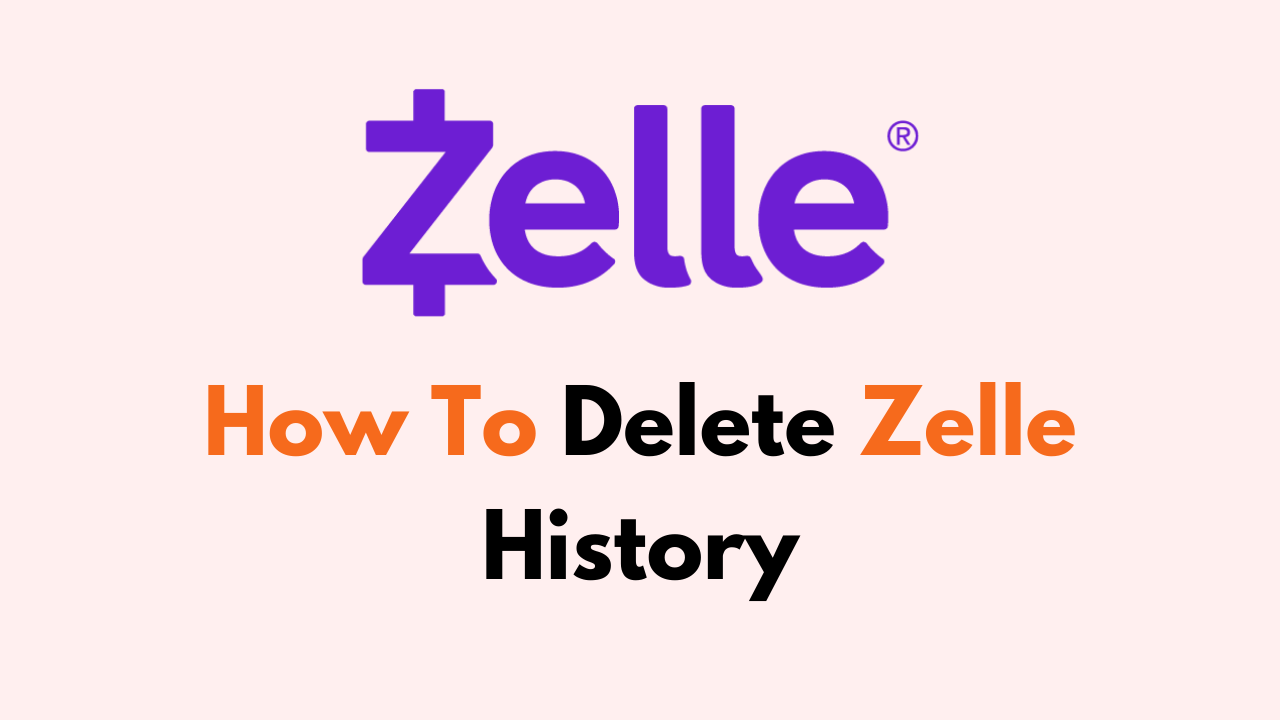Zelle is a popular digital payment service that allows users to send and receive money quickly and easily.
However, if you’re concerned about your privacy, you may want to delete your Zelle history.
In this article, we’ll talk about whether you are able to delete your Account history in Zelle.

How to Delete Zelle History?
Unfortunately, Zelle does not allow users to delete their account history by themselves. However, you can request Zelle to delete your Account history to keep your privacy intact.
You can contact the support Team of Zelle at 844-212-9102 between 8 a.m. and 5 p.m. MST and talk to them regarding deleting your Account History.
If you want to eliminate your transaction history from the Zelle app interface without deleting it from Zelle’s servers, there may be another way to do it.
According to the company, when you switch the bank account linked to your Zelle account, the transaction history for that bank account will be lost.
To remove your transaction history from the Zelle interface, follow these steps:
- Go to “Settings” by tapping the gear icon located in the top left corner of your mobile screen.
- Choose “Account.”
- Now select “Switch Accounts.”
- Follow the instructions on the screen and link to another bank account.
By following these steps, you can remove your transaction history from the Zelle app interface without deleting it from Zelle’s servers.