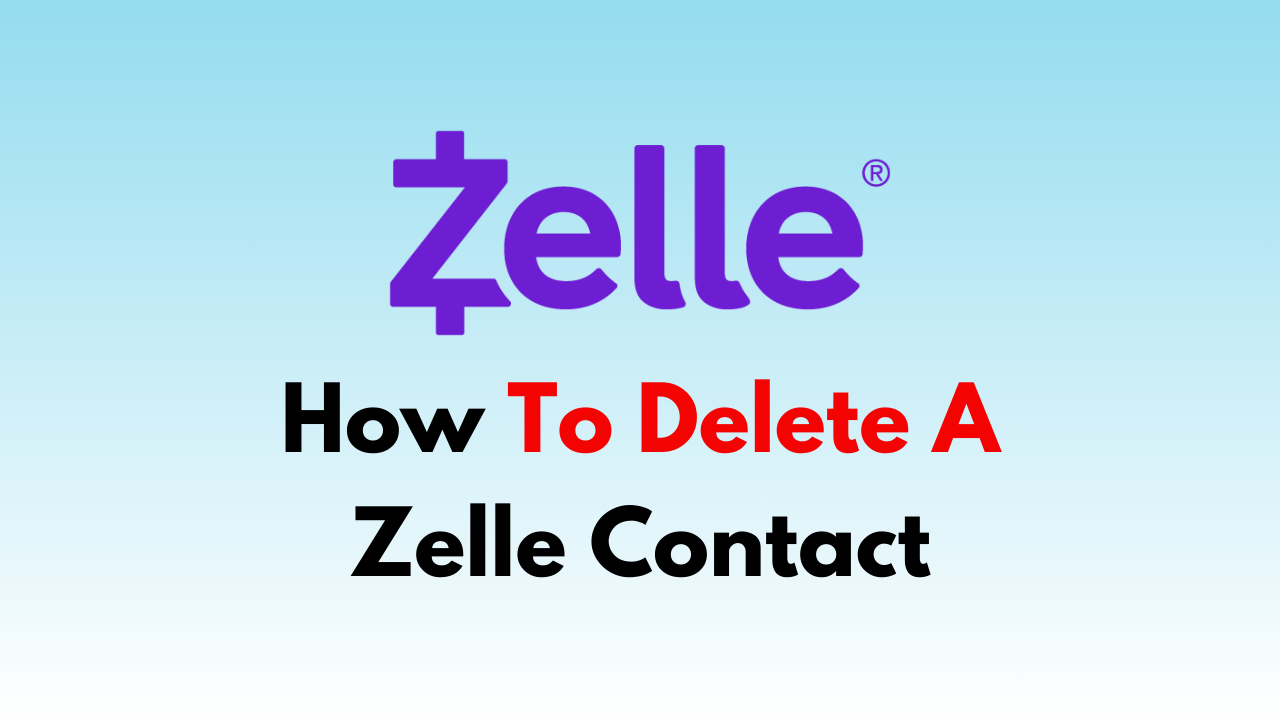Zelle is a popular digital payment service that allows users to send and receive money quickly and easily.
However, if you’ve added a contact to your Zelle account that you no longer need to pay, you may want to delete them from your account.
In this article, we’ll show you how to delete a Zelle contact from the Zelle app on your mobile device. Follow these exact technical steps to delete a Zelle contact from your account.

How To Delete a Zelle Contact?
Below are the steps that will let you delete a Zelle contact easily:
Step 1: Open the Zelle App
Open the Zelle app on your mobile device.
Step 2: Log in to Your Zelle Account
Log in to your Zelle account using your username and password.
Step 3: Go to the “Settings” and then “Contacts” Tab
Navigate to “Settings” and from there go to the“Contacts” tab within the Zelle app.
Step 4: Select the Contact
Select the contact you want to delete from your Zelle account.
Step 5: Tap on the Contact’s Name
Tap on the contact’s name to open their profile.
Step 6: Tap on “Remove Contact”
Tap on the “Remove Contact” button to remove the contact from your Zelle account.
Step 7: Confirm the Deletion
Confirm the deletion of the contact by tapping “Yes” or “Delete” on the confirmation screen.