Are you interested in knowing whether you can add Venmo to Apple Pay without a card?
You might be wanting to add Vemno to your Apple Pay but you don’t have a crd/ In that case we are here to answer your question.
You will get to know whether you can or can not add Venmo to Apple Pay without a card in this article, so let’s read on!
How To Add Venmo To Apple Pay Without Card?
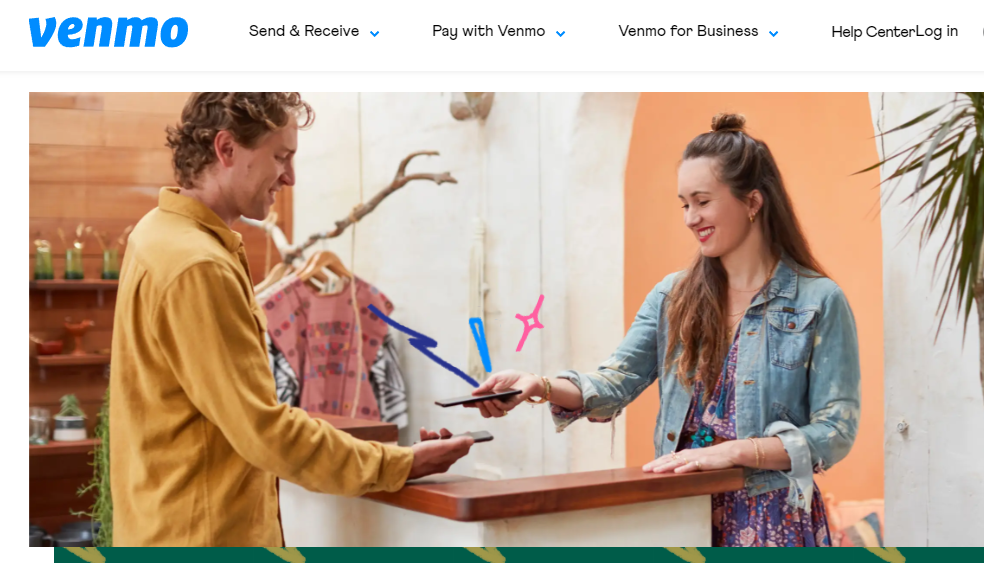
You can not add Vemno to Apple Pay directly without a card. The only options available in your Apple Wallet is to add a debit or credit card or you can also add a travel card or bank account.
You must absolutely have a card that you can add to your Apple Wallet.
If you want to add directly your Venmo account to Apple Wallet then that is impossible as Apple Wallet does not have that feature available.
We will recommend that you add a Credit or Debit card to your Apple Pay when you want to use Apple Wallet.
However, you can link your Venmo account to your bank account and then set that account in your Apple Wallet. That way you can transfer money from your Venmo account to your Apple Wallet.
We highly recommend that you link a card to your Venmo account and then link that card again to your Apple Wallet that way you can directly transfer money from Venmo to Apple Wallet.
Even after linking the bank account, sometimes Apple Wallet might ask you to use a card while doing transactions.