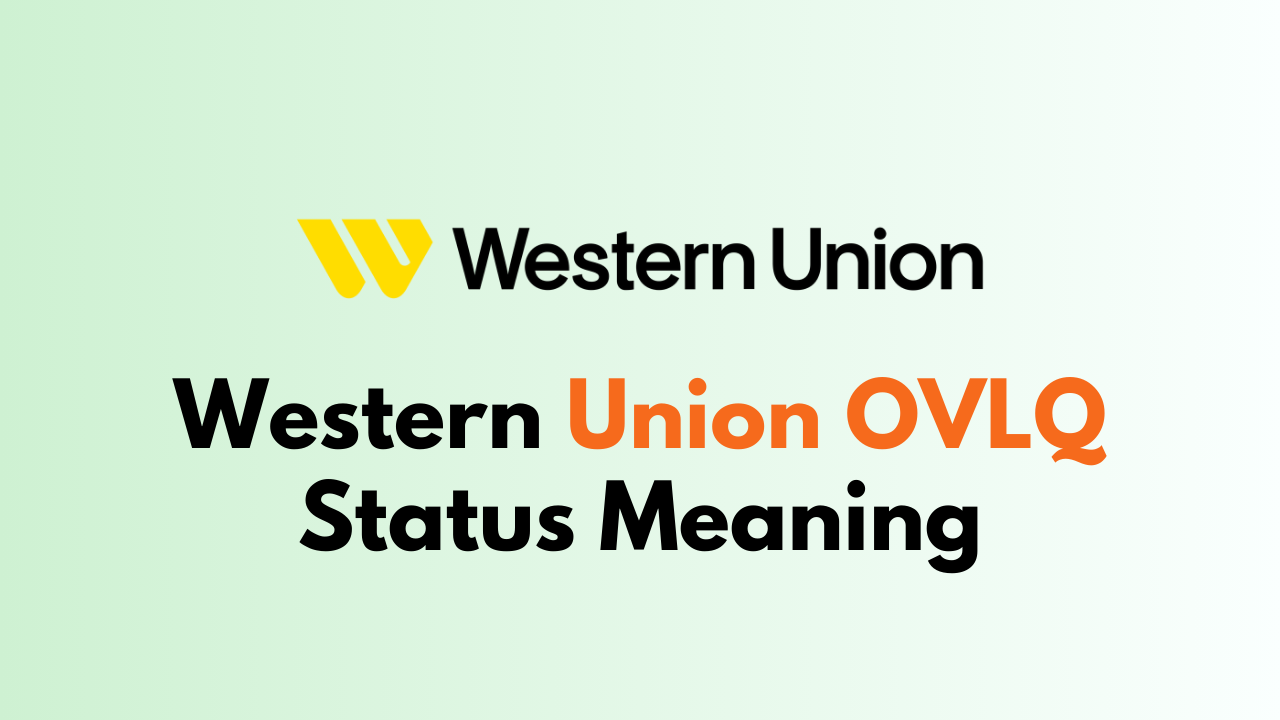Western Union is a popular money transfer service that allows people to send and receive money across borders and currencies.
However, sometimes users may encounter an error message or status code that they are not familiar with, such as OVLQ.
OVLQ stands for Over Limit Queue, and it is a department within Western Union that deals with transfers that are over the specified limit for the user within a certain time frame.
In this article, we will explore the meaning of Western Union’s OVLQ status, what causes it, and what actions users can take to resolve it.
Western Union OVLQ Status Meaning
One of the status messages that you might come across while tracking your Western Union transfer is “OVLQ.”

OVLQ status means that the transfer is not available for pickup yet and needs further details from the sender.
In other words, the recipient cannot collect the funds until the sender provides additional information or documentation.
There are several reasons why a transfer might be in OVLQ status. One common reason is that the sender did not provide sufficient identification when initiating the transfer.
Western Union requires senders to provide a government-issued ID, such as a passport or driver’s license, to prevent fraud and comply with anti-money laundering regulations.
If the sender fails to provide this information, the transfer may be flagged for further review.
Another reason why a transfer might be in OVLQ status is that the recipient’s information is incorrect or incomplete.
Western Union requires recipients to provide their full name, address, and phone number when picking up the funds.
If any of this information is incorrect or missing, the transfer may be delayed.
If your transfer is in OVLQ status, you should contact Western Union customer service to resolve the issue.
The customer service representative will provide you with instructions on what additional information or documentation is required to release the funds.
It’s essential to provide the correct information as soon as possible to avoid further delays.
how can I track the status of my Western Union transfer?
When you send money through Western Union, you will receive a tracking number called MTCN (Money Transfer Control Number).
This number is essential for tracking the status of your transfer.
To track the status of your Western Union transfer, you can follow these steps:
- Go to the Western Union website and click on “Track Transfer.”
- Enter the sender’s name and the tracking number (MTCN).
- Click on “Continue” to view the status of your transfer.
The status of your transfer will be displayed on the screen. The different statuses include:
- In Progress: Your transfer has been processed, and your money is on its way.
- W/C: The transfer is available for pickup at the store.
- Available: Your transfer is ready for pickup, and the receiver needs to visit an agent location with their government-issued ID and tracking number (MTCN).
- Received: The recipient has collected the funds at an agent’s location.
- Cancelled: The transfer has been cancelled due to various reasons such as incorrect details, fraud, or other issues.
- Refunded: The transfer has been refunded due to various reasons such as fraud, incorrect details, or other issues.
- Blocked: The transfer has been blocked due to various reasons such as fraud, incorrect details, or other issues.
what should I do if my Western Union transfer is delayed?
If your Western Union transfer is delayed, you can take the following steps:
1. Check the status of your transfer
You can check the status of your transfer by visiting the Western Union website and clicking on “Track Transfer.”
Then, enter the sender’s name and the tracking number (MTCN) to view the status of your transfer.
2. Contact Western Union
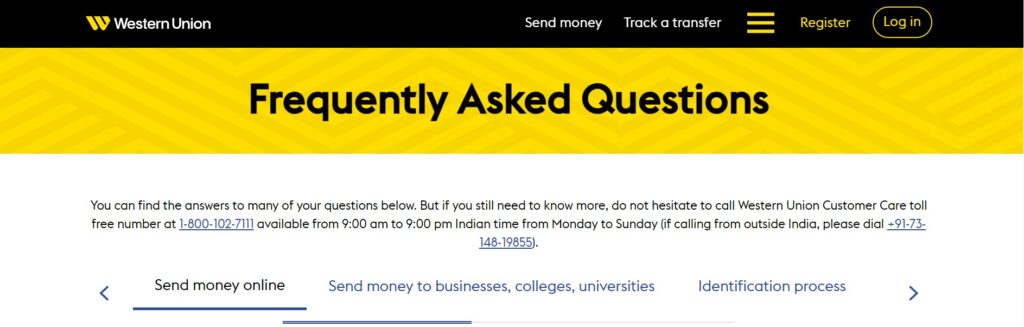
If your transfer is delayed, you can contact Western Union with your tracking number (MTCN) to inquire about the reason for the delay.
Western Union may attempt to contact you using the contact information you provided during your transfer.
3. Provide accurate details
To avoid delays in future transfers, make sure to provide accurate details such as the receiver’s name as it appears on their government-issued ID, your and your receiver’s bank, credit or debit card, or wallet details, your contact details such as phone number and email address, and your ID details.
4. Wait for Western Union to resolve the issue
If Western Union needs additional information or verification, they may contact you or the receiver.
In some cases, the transfer may be cancelled or refunded. It’s important to wait for Western Union to resolve the issue and provide any additional information or verification they require.