Are you having trouble trying to use Gmailify with your email account?
Maybe you are unable to see the option of Gmailify in your email account or you might already have linked your email with the Gmailify account but now you can’t see the latest emails show up.
If these are the problems that you have been facing then you are not the only one as many other users have also faced this similar issue.
Gmailify allows you to manage your email from non-Gmail accounts such as Outlook and Yahoo. Due to this, you will have no problem handling your email even when you do not have the Gmail app installed in your workstation.
However, Gmailify is an online platform which it can have issues and errors that might make you have an exhausting experience. In this article, we will be discussing the reasons why Gmailify isn’t working and what are the fixes that you can try in that case.
Why Is Gmailify Not Working?
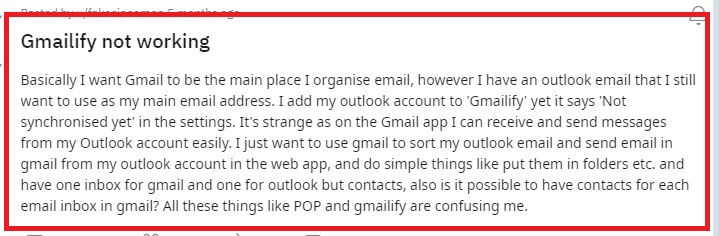
There might be a few reasons why Gmailify is having issues trying to work with your email. These issues can range from a compatibility problem to a technical glitch in the system of Gmailify. Below we have listed some of the reasons that can be the cause of Gmailify not working with your email account for your quick understanding.
- The email account isn’t compatible with Gmailify.
- The correct Gmail account is not linked with Gmailify.
- You haven’t synced email with Gmailify correctly.
- There might be technical issues with your Gmailify.
How to Fix Gmailify Not Working?
1. Check Compatibility
The first thing that you need to check is to see whether Gmailify is compatible with your email. You should open your Gmail through the Gmasil app and see whether the Gmailify option is available for it.
If it is not compatible then the Gmailify icon will not occur and you will not be able to Gmailify your account.
2. Link Correct Gmail Account
You have to link your Gmail properly with Gmailify through the app or web and then enable Gmailify in the email.
In case you haven’t linked your account or haven’t enabled Gmailify in your Gmail account then the chances are that is why Gmailify isn’t working. As soon as you link Gmail with Gmailify you will be able to use it.
3. Sync the Email with Gmalify correctly
Make sure that the sync option is switched on from your email Settings. If you haven’t turned on the Sync option then the chances are that might be the reason why you are unable to see Gmailify working as you might not be getting new emails in your device due to nothing turned on the Sync option.
4. Relink Your Account
Another fix that you can try is to relink your Gmailify account with your email again. First, you will have to delink your account from Gmailify and then you can relink the gmail that you want again with Gmailify.
There might be a bug due to which you might be having problems trying to use Gmailify. In that situation relinking the Gmailiofy account with your Gmail will be able to resolve the bug issue.
5. Contact Gmailify’s settings
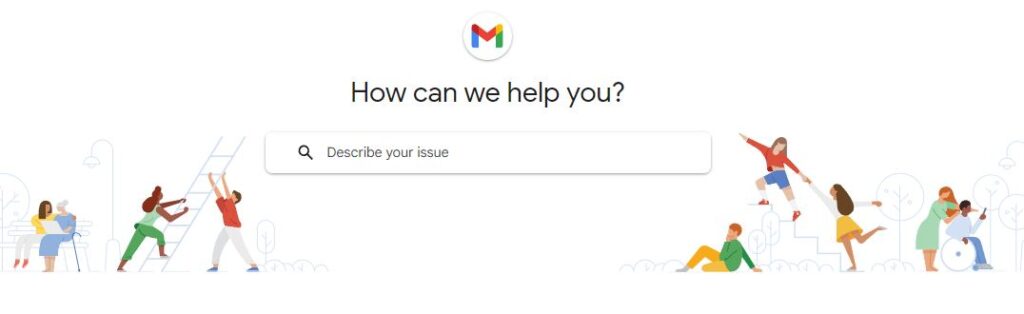
After you have tried all the fixes above you should be able to fix the issue of Gmailify not working.
However, if you are still unable to see Gmailify work with your email then it is time that you contacted Gmailify support and talked to them regarding this issue.